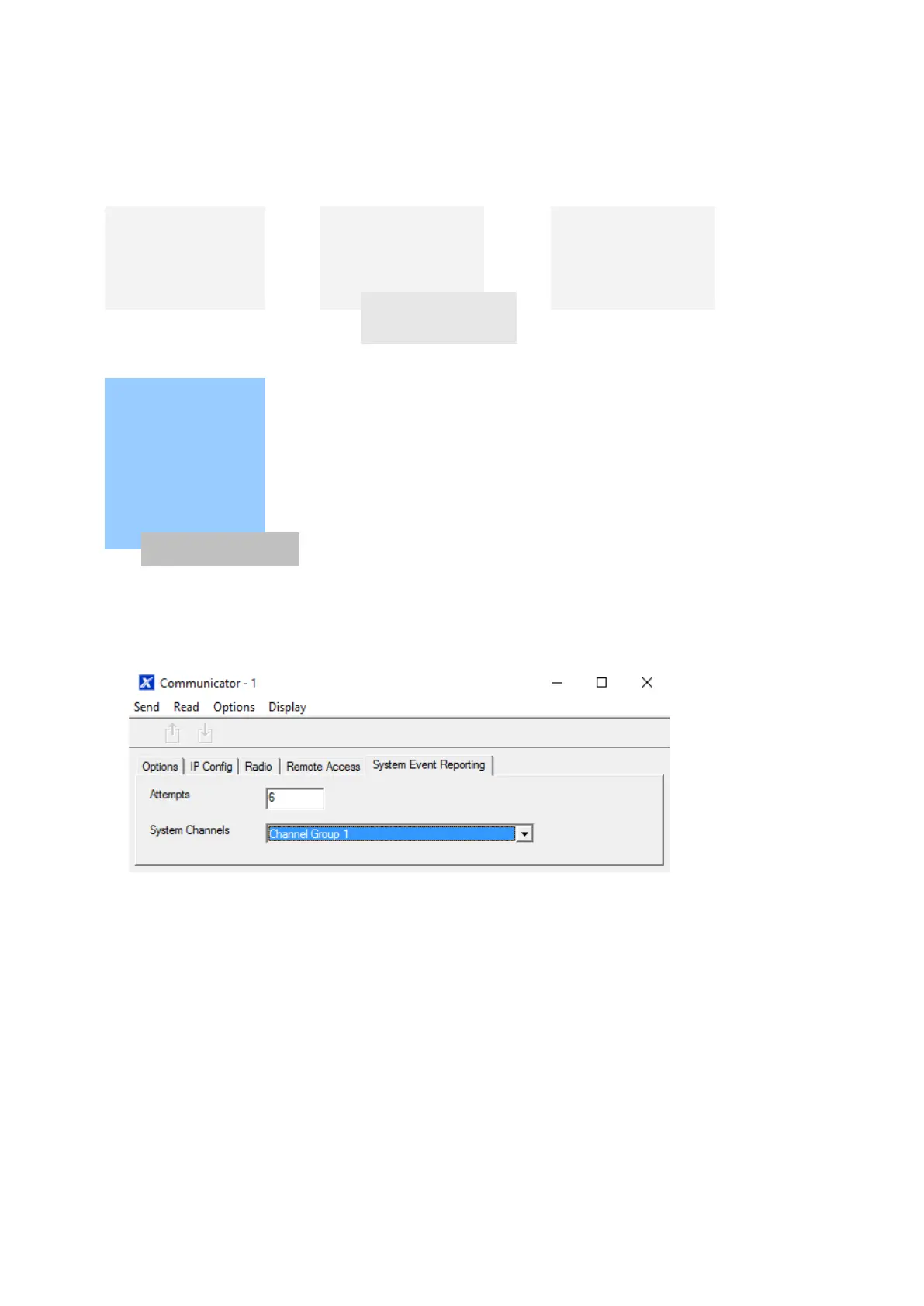140 xGen Lite Installation and Programming Guide
Take note of the Sequence Attempts under Communicator > System Event
Reporting (6.11.2). This is the number of times xGenLite will attempt the
sequence of Channels you set up in this section.
Programming Sequence
h) System Event
Reporting
Instructions
1. Go to Communicator, System Event Reporting.
2. Select a Channel Group.
Done. The xGenLite will now report system events to the Channels selected in
the Channel Group you just selected.
