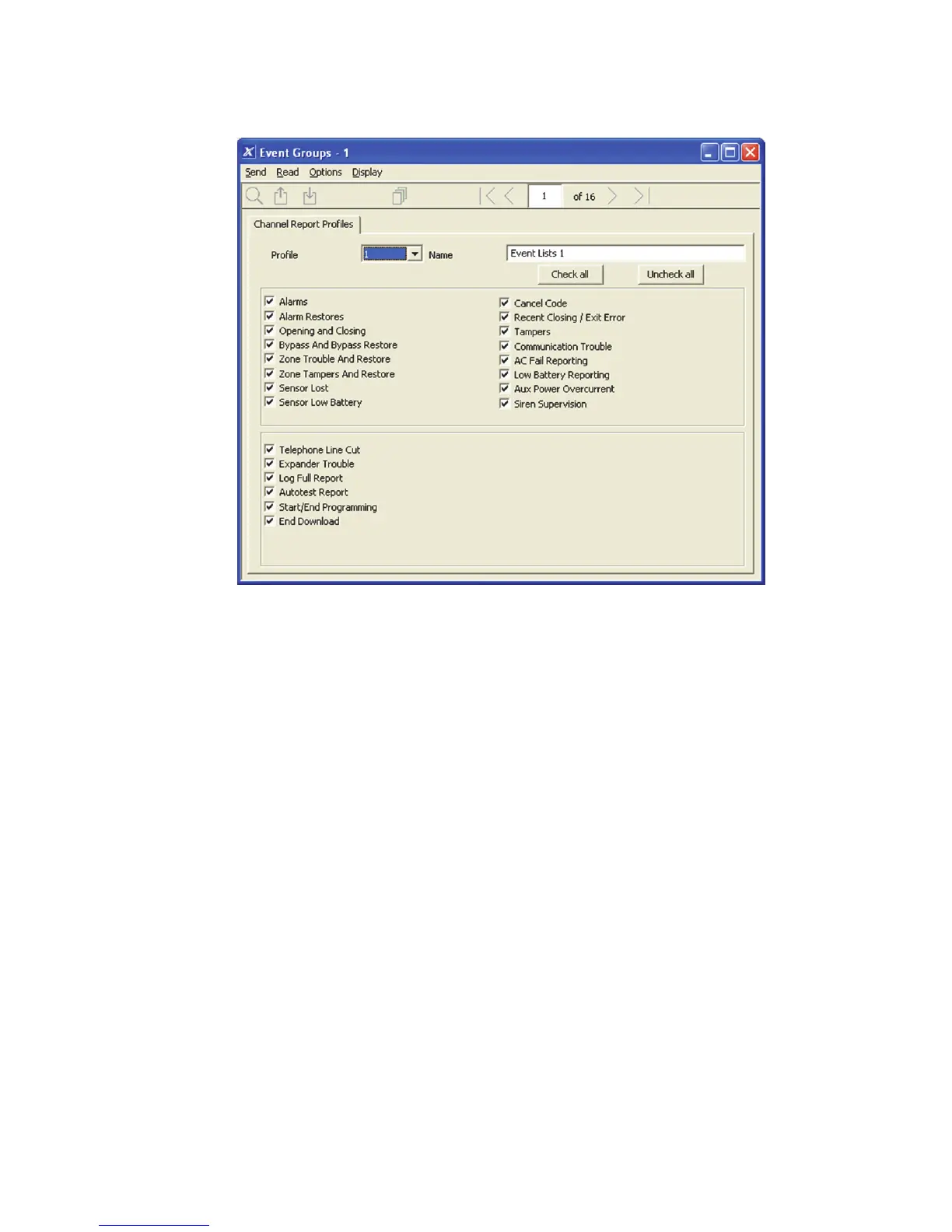xGen Installation & Programming Guide 99
Instructions
1. Open Event Lists
2. Enter a name for the list
3. Check the events you want to include in the list
Example
In this example we have created two lists: Critical and Informational. This allows
us to selectively deliver event messages to different destinations.
We open up Event Lists and enter the name “Critical”. We tick Alarms, Alarm
Restores, Bypass and Bypass Restore, and AC Fail Reporting.
Then we click to Event List 2 and enter the name “Informational”. Tick Opening
and Closing, and Autotest Report.