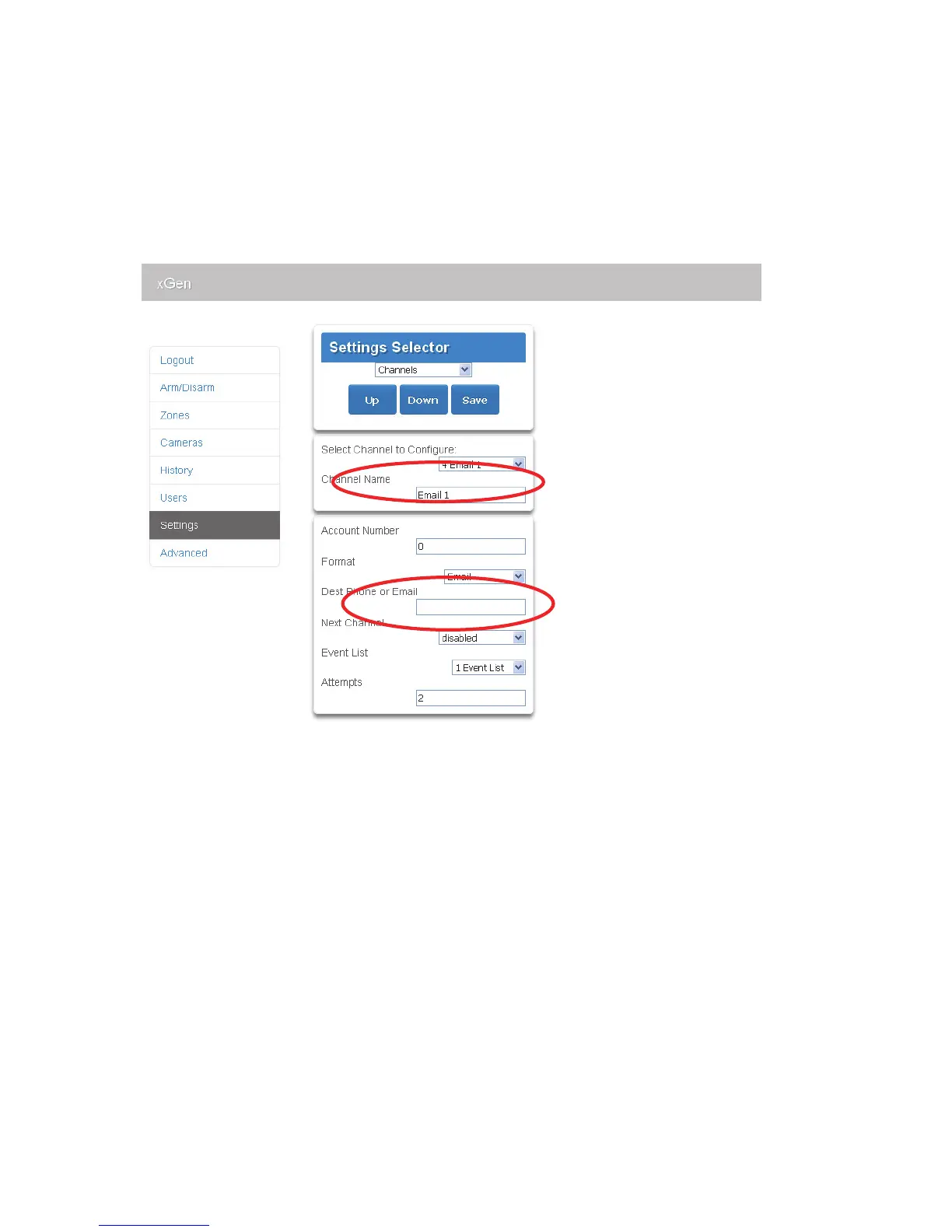50 xGen Installation & Programming Guide
Configure Email Reporting
1. Login to xGen Web Server or UltraConnect app. Use an installer or master
user account.
2. Click Settings
3. Click Channels in the drop down menu
4. Click “Select Channel to Configure” where the Format is already set to Email
5. Enter an email address
6. Select an Event List
7. Enter a Channel Name for future reference
8. Click Save
Installer and Engineer user types can customize Event List for selective
reporting.