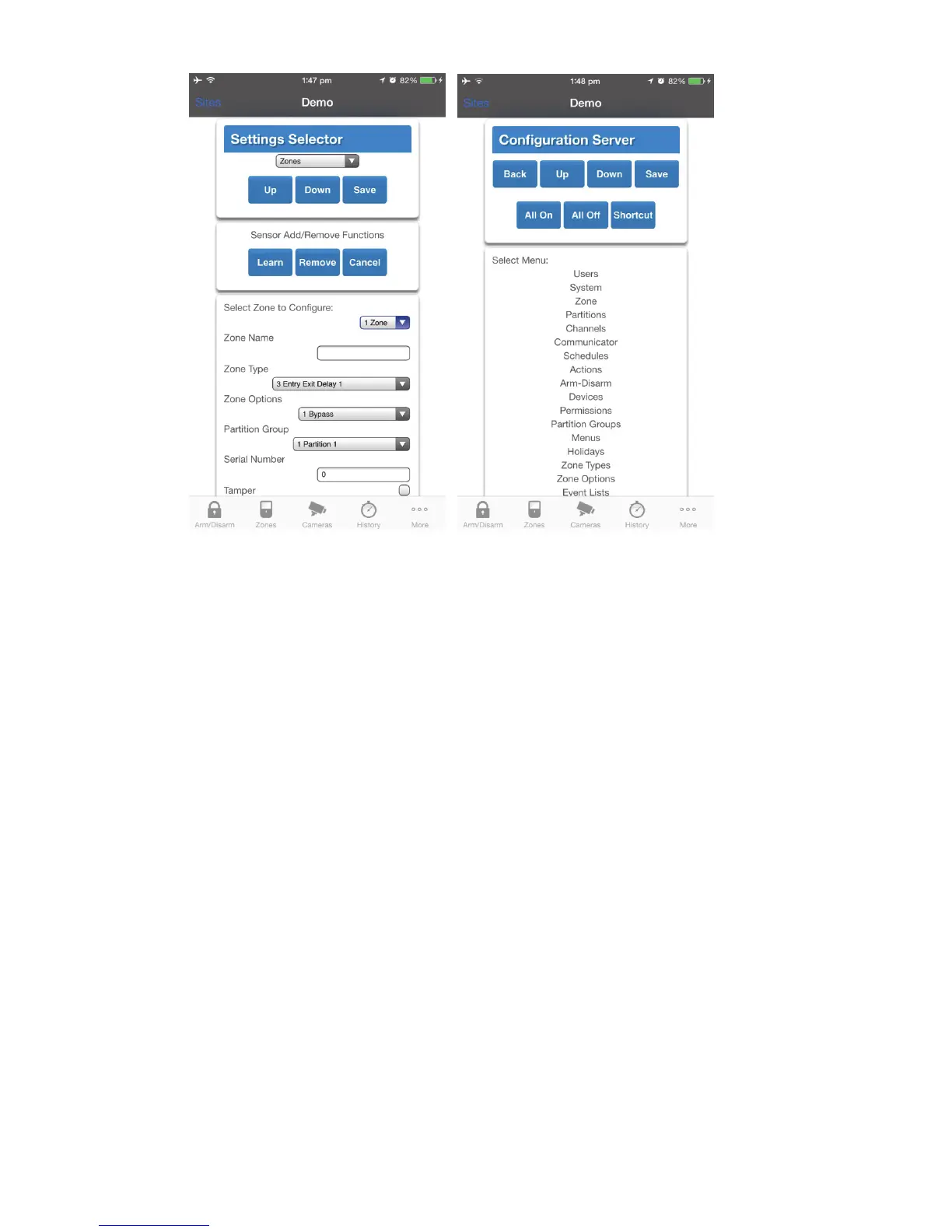42 xGen Installation & Programming Guide
Troubleshooting
• Check the serial number, web access passcode, user name and PIN codes
match those in the xGen
• Web Access Passcode must not be 00000000
• Web Access Passcode must be from 4 to 8 digits
• User Name must be entered with a space between the first and last name
and with correct capitalization
• If connected by Wired LAN, check the cable is plugged in and that the
connection is working
• Check Settings – Network – Enable UltraSync is ticked
• Check that your mobile device has access to the internet (e.g. open a web
browser)
• Try disabling WiFi on your device once the xGen is configured, and using the
3G/4G data connection of your device with the UltraSync app
• Check the UltraSync servers are correct under Advanced – UltraSync:
• Ethernet Server 1 - zw1.UltraSync.com:443
• Ethernet Server 2 - zw1.zerowire.com:443
• Wireless Server 1 - zw1w.UltraSync.com:8081
• Wireless Server 2 - zw1w.zerowire.com:8081
• Power cycle connected equipment including xGen and customer supplied
router(s)