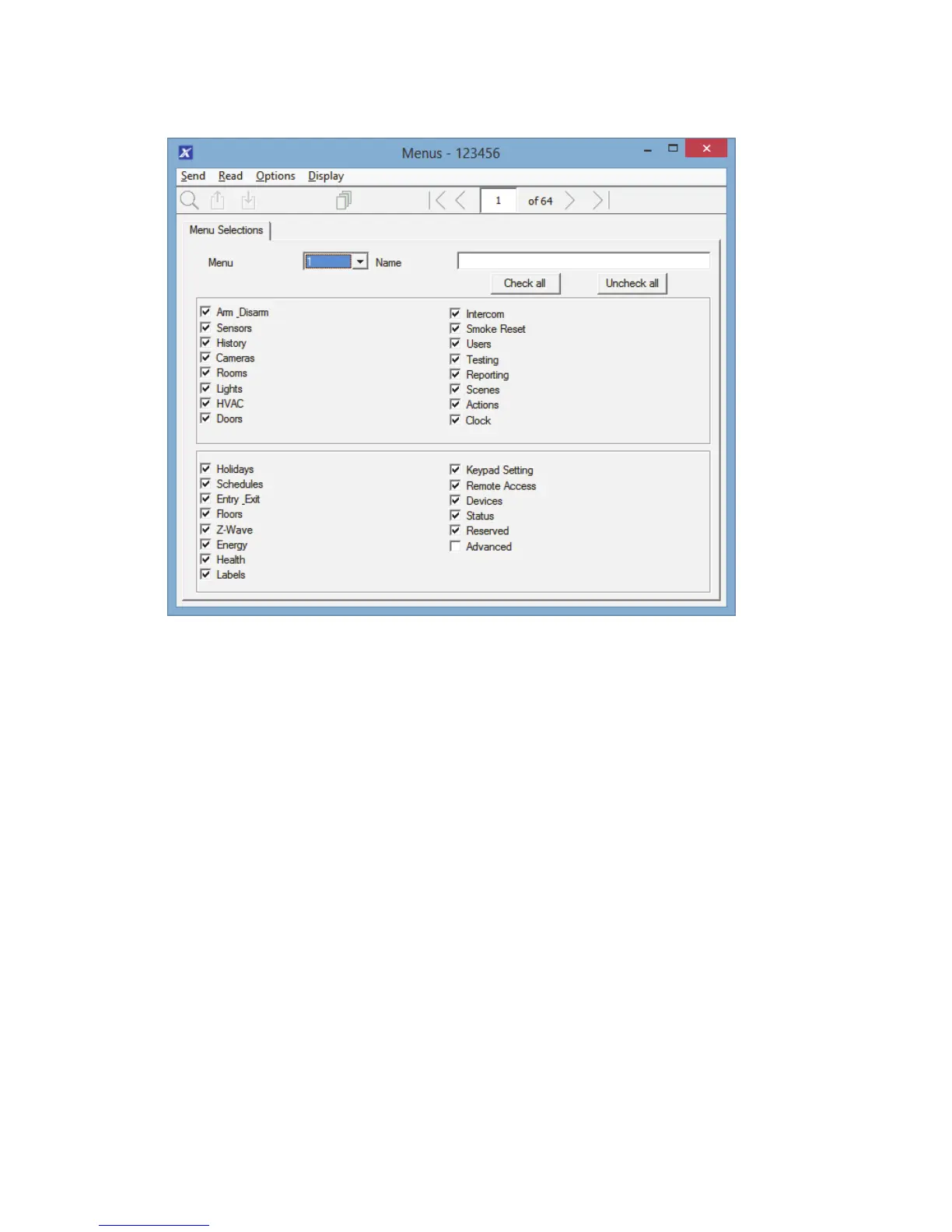64 xGen Installation & Programming Guide
Instructions
1. Open Menus
2. Select the Menu number
3. Enter a descriptive name
4. Tick each item that you want a user / device to have access to.
Next
• Program Permissions
• Assign the Permission to a User or a Device
Programming Instructions for Holidays
Goal
Create a list of holidays to provide or prevent access to the xGen system on the
specific dates.
Pre-conditions
None.
Notes
Ticking Holidays in a Schedule for a permission PREVENTS access.