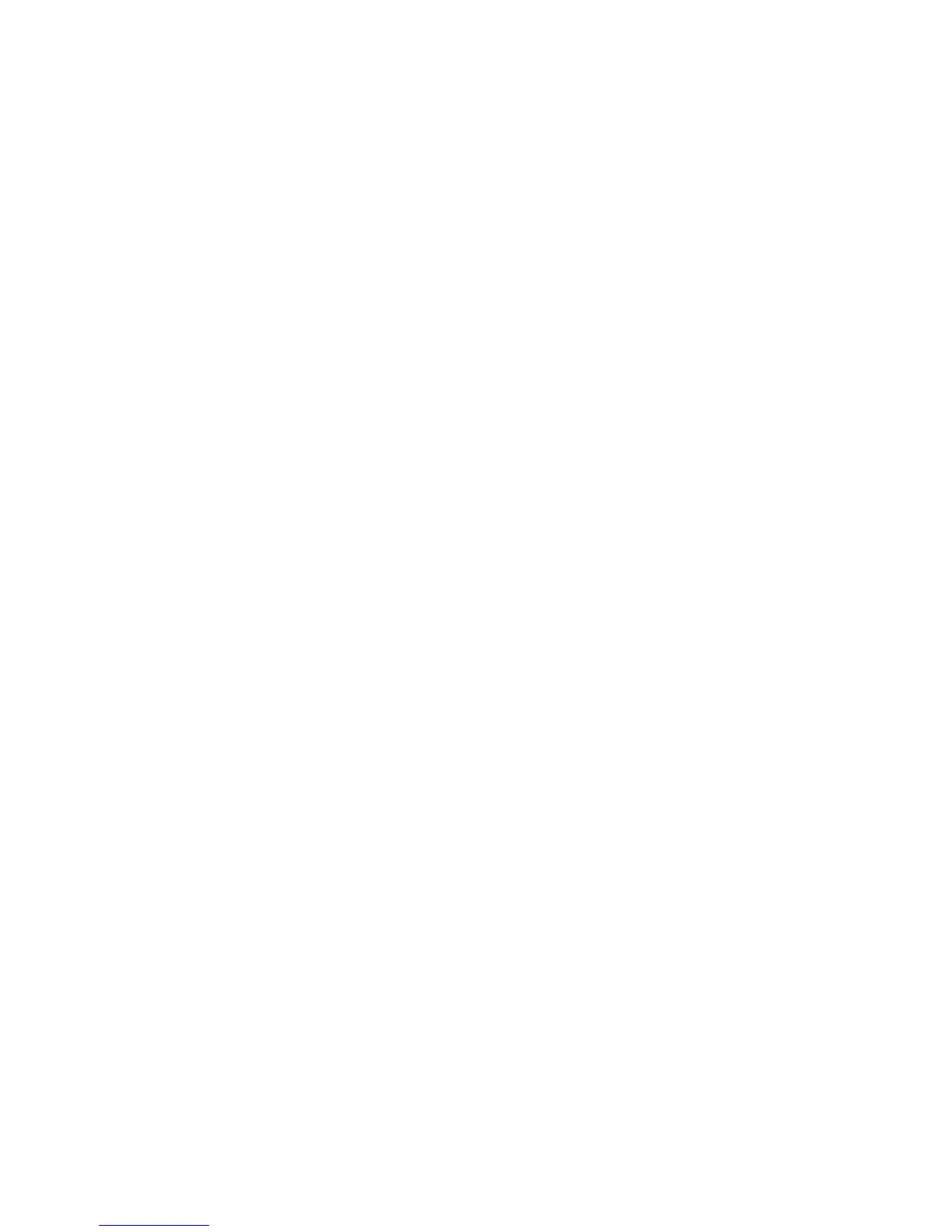18 xGen Installation & Programming Guide
• D11 Red LED – follows Output 2 (Strobe)
• D12 Red LED – follows Output 3 (Outdoor Siren)
• D13 Red LED – follows Output 4 (Power)
• D14 Red LED – Ethernet Link Present
• D15 Green LED – Ethernet Activity
• D16 Green LED – UltraConnect Ethernet Link Present
• D17 Green LED – UltraConnect 3G Link Present
• D18 Red LED – Heartbeat, should flash every second
LEDs Bottom Row (left to right)
• D6 Red LED – RS485 Transmitting
• D9 Green LED – RS485 Receiving
• D20 Red LED – follows Output 5 (Power)
