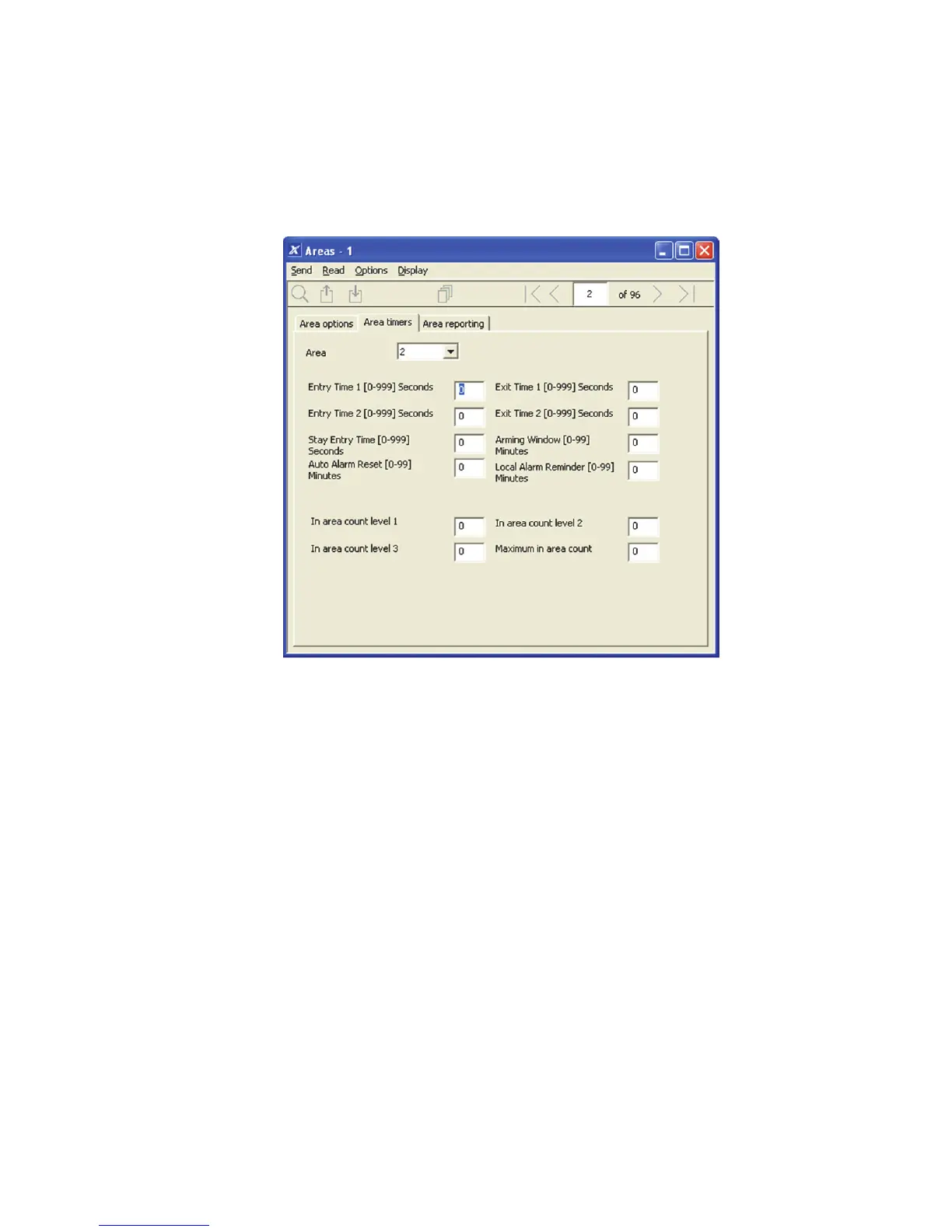xGen Installation & Programming Guide 79
system. Untick this box if you want to customize options for Partition 2 and
above.
5. For advanced programming you can assign a Schedule and a Partition Time
Disarm function to occur according to the schedule. Refer to the xGen
Reference Guide for more details.
6. Go to Partition Timers
7. Enter the timers that apply to this Partition
8. Enter the maximum users allowed in this Partition. This is an access control
feature and requires the use of a Door Controller Module.
9. Go to Partition Reporting