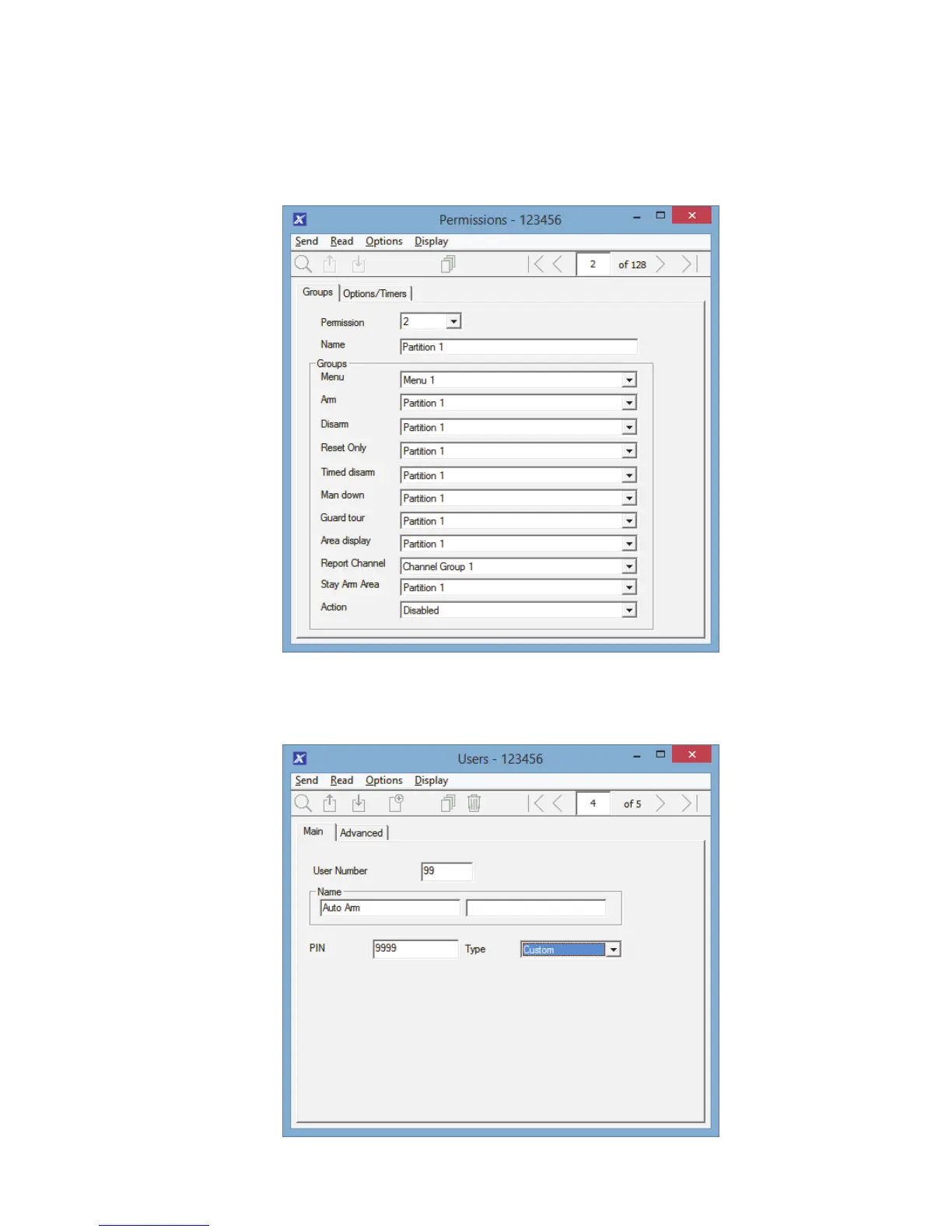xGen Installation & Programming Guide 87
2. Create a Partition Group and select the Partitions you want to be Disrmed
according schedule. This can be the same or different as the Partition Group
you selected above.
3. Create a Permission and select the corresponding Partition Group for Arm
and Disarm.
4. Open Users and create a new user. Suggested you provide a descriptive
name such as “Auto Arm-Disarm Office” to make troubleshooting in the future
easy.