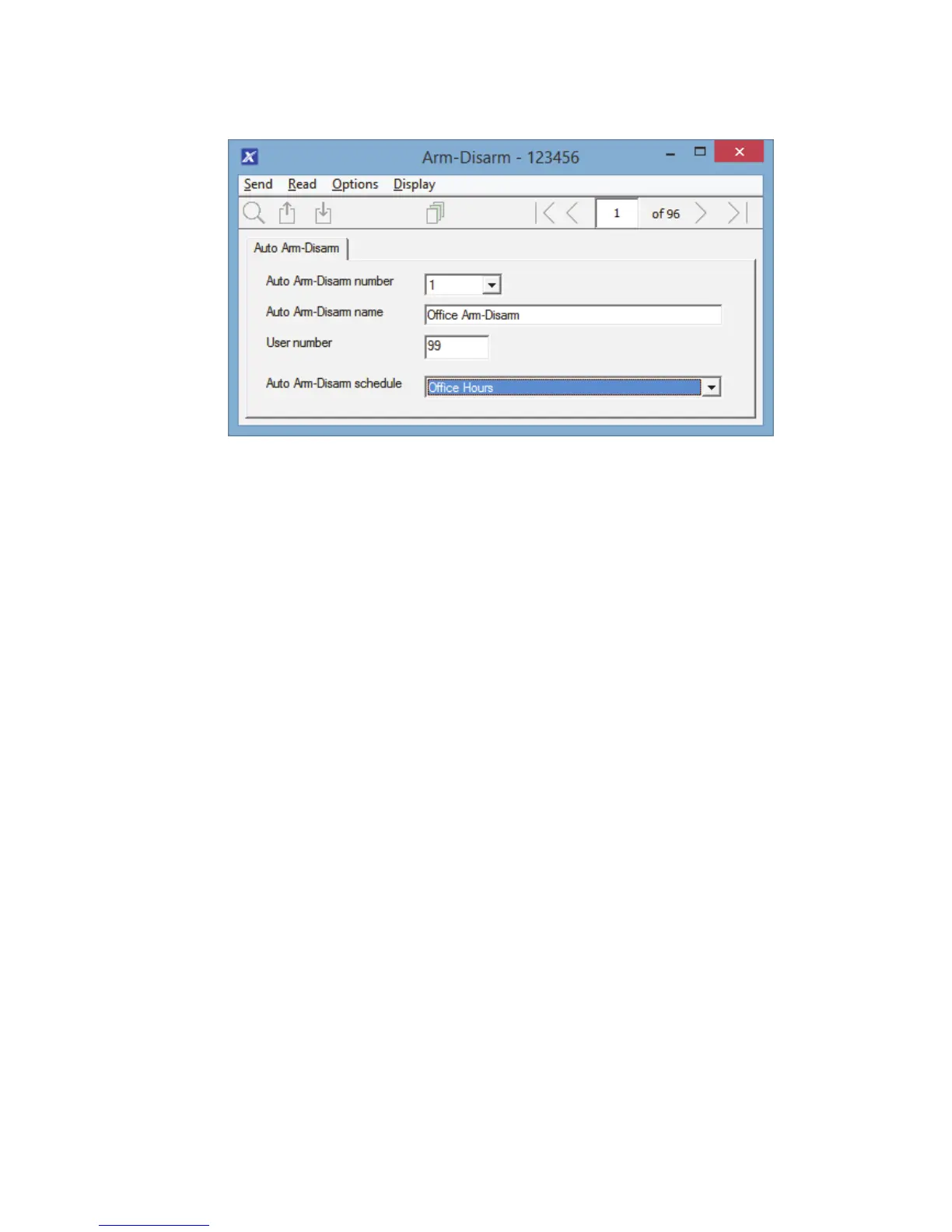xGen Installation & Programming Guide 89
7. Create a Schedule for when you want the Arm-Disarm to occur.
8. Open Arm-Disarm
9. Select the Arm-Disarm number.
10. Enter a descriptive name for this Arm-Disarm.
11. Enter the User number you created above.
12. Select the Schedule for when you want to automatically Arm-Disarm the
system.
13. Test the Arm-Disarm to ensure it is working as you want.
Example
A office with 3 Partitions wants to automatically be disarmed during office hours,
and armed out of office hours.
We create Schedule 4 Mon-Fri 9am-5pm, and User 55 with permission to arm
and disarm Partition 1, 2, and 3, plus their schedule was 24 hours 7 days a week.
Then each weekday at 9am the system would disarm Partitions 1, 2, and 3 as if it
were user 55 and report those disarm events (openings) to the communication
channels specified.
At 5pm each weekday the system would arm Partitions 1, 2, and 3 as if it were
user 55 and report those arm events (closings) to the communication channels
specified.