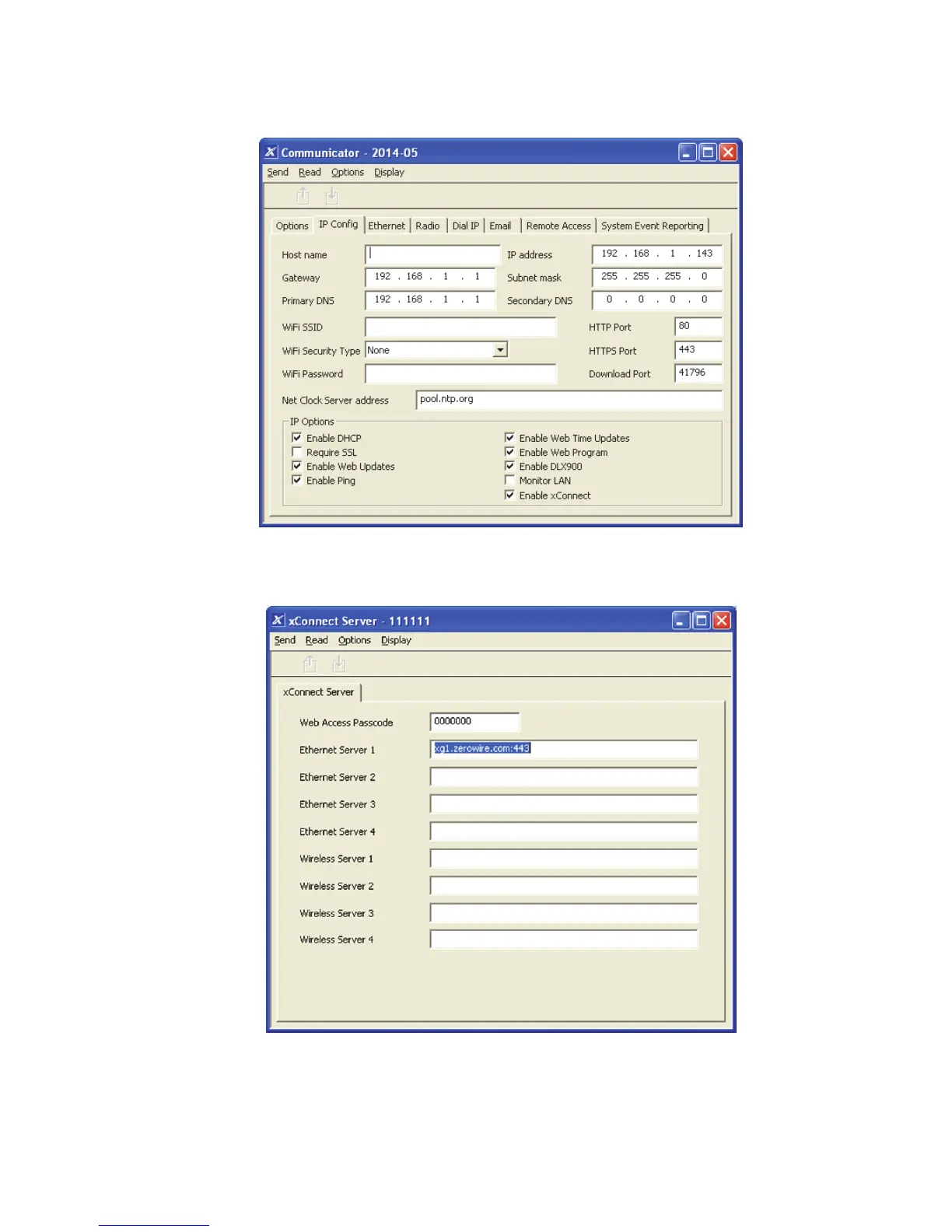xGen Installation & Programming Guide 97
Instructions
1. Go to Menu 6 – Communicator, 3 - IP Config.
2. Under sub-menu 12 - IP Options, tick the box “Enable UltraConnect”.
3. Go to Menu 22 - UltraConnect.
4. Enter a new 8 digit Web Access Passcode. All zeros disables UltraConnect
remote access.