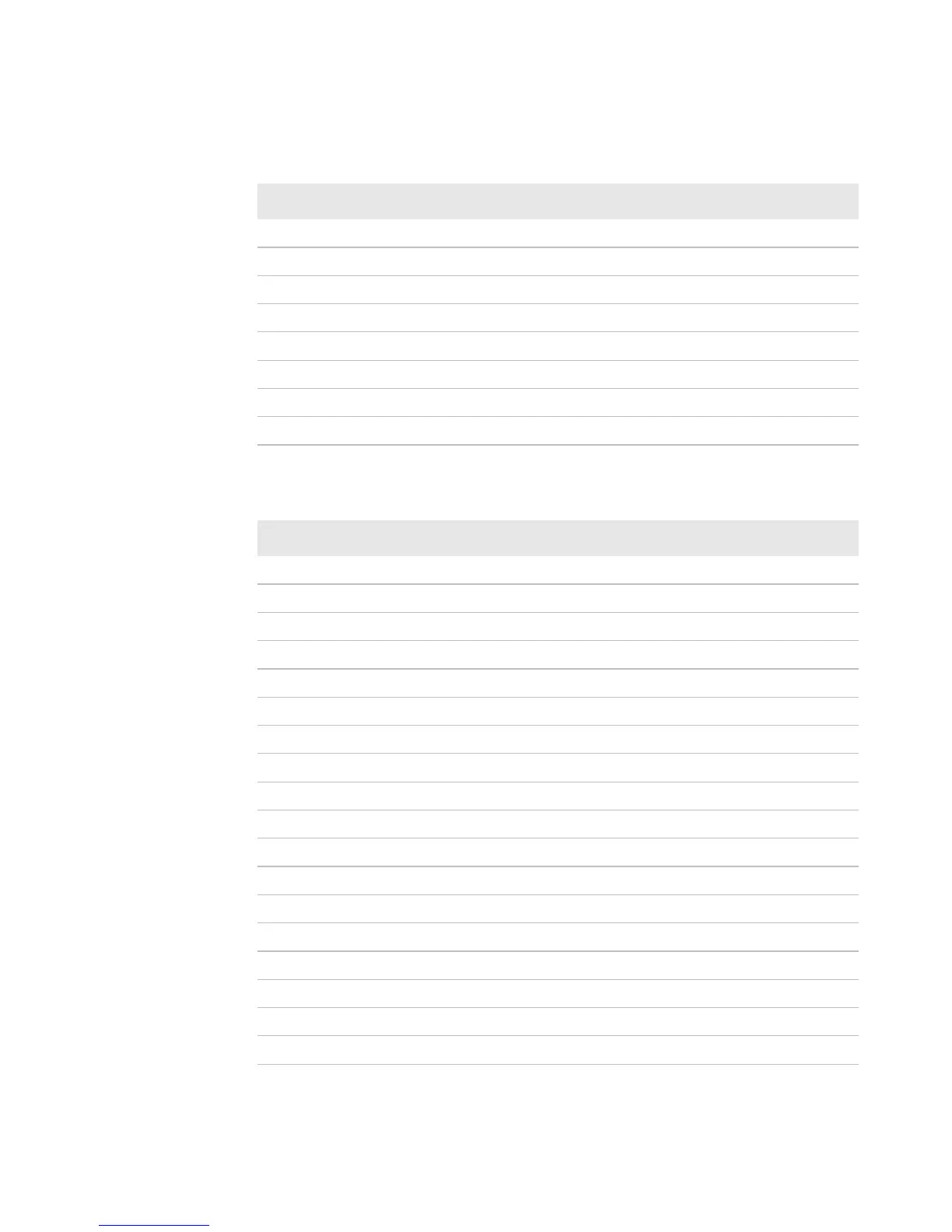Appendix B — Default Settings
110 CK3R and CK3X Mobile Computer User Manual
Scanner Settings
Scanner Setting Default Value
Scanner Model Internal Scanner
Trigger Mode Level
Aimer Mode Typical aimer
Hardware Trigger Enable
Trigger Timeout (sec) 2
Aiming Duration (msec) 500
Turn Off After Good Read Enable/One-shot
Scanner Firmware Version Read-only
Imager Settings
Imager Setting Default Value
Predefined Modes 1D and 2D Standard
Imager Decode Mode 2D Imager
Lighting Mode Illumination LED Priority
Lighting Goal 42
Illumination Level 100
Initial 1D Search Area Smart Raster
Direct Part Marking Mode Disable
Damaged 1D Codes Disable
Image File Location \My Documents\MDI
Folder Memory Limit (MBytes) 13
Enable Tagging Location Data Disable
Output Compression Bitmap
Output Compression Quality 0
Edge Enhancement None
Noise Reduction 0
Subsampling None
Image Rotation None
Image Lighting Correction Disable