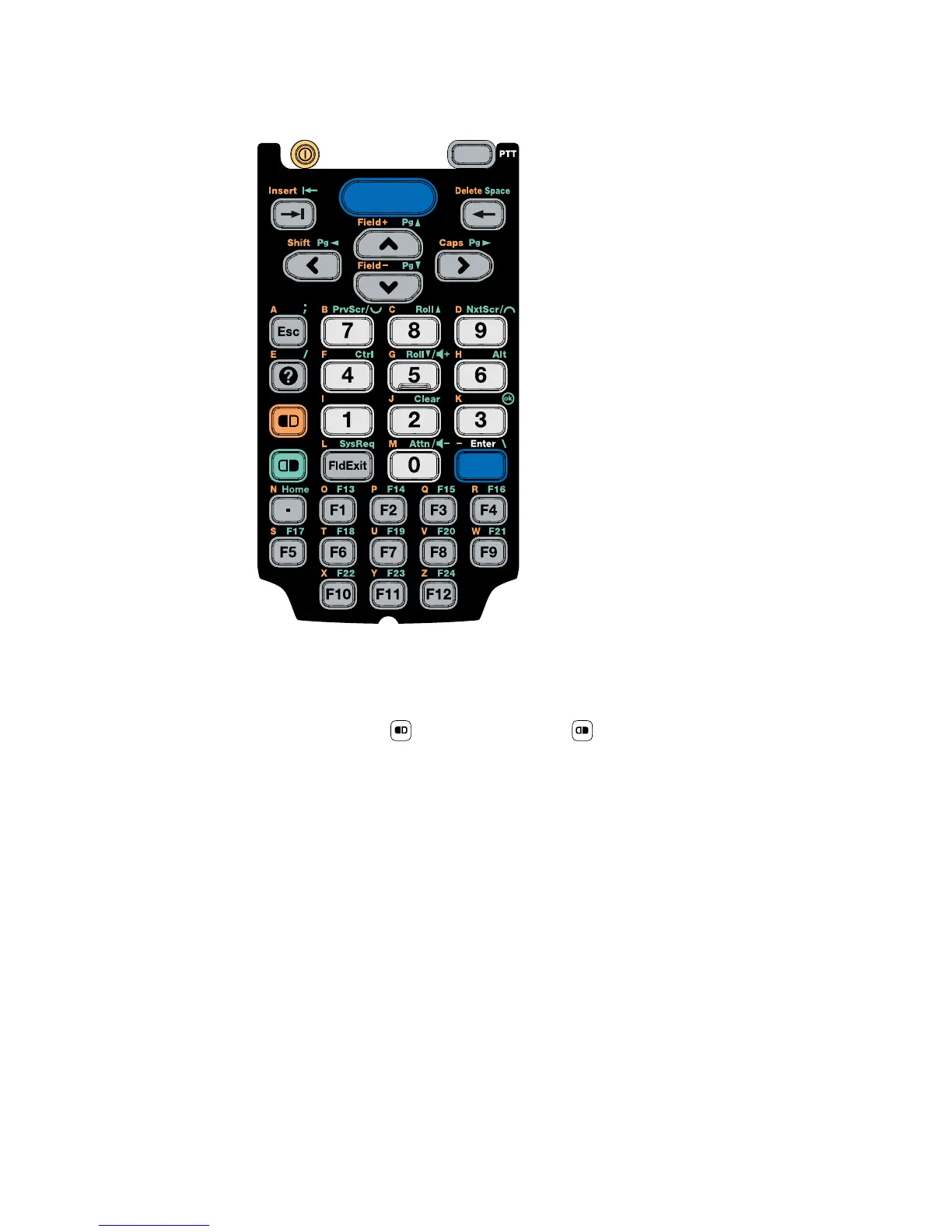Chapter 1 — About the Computer Features
14 CK3R and CK3X Mobile Computer User Manual
Numeric Keypad
About the Color-Coded Keys
Use the orange key and the green key to access additional
characters, symbols, and functions printed on the keypad overlay.
After you understand how to use the color-coded keys and key
sequences, you can access all of the additional features printed on the
keypad overlay.
The default setting for the Green/Orange keys is Press once to lock.
You can also set the keys to Press twice to lock if you do not want the
Green/Orange keys to lock after pressing them one time. The
information in this section assumes that you are using the default
setting for the Green/Orange keys lock options. To change the setting
for the Green/Orange keys, go to Start > Settings > System >
Intermec Settings > Device Settings > Keypad.