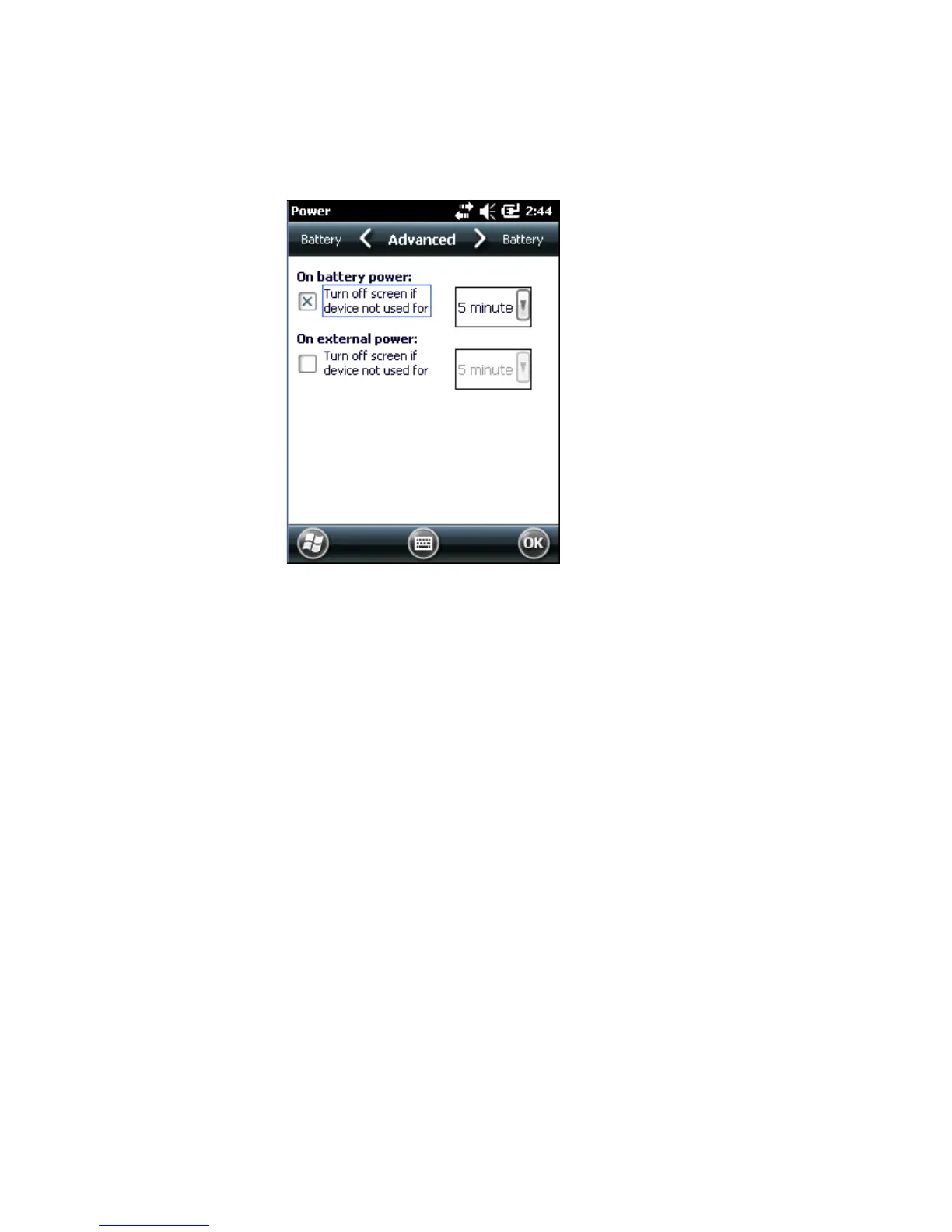Chapter 1 — About the Computer Features
CK3R and CK3X Mobile Computer User Manual 19
1 Tap Start > Settings > Power.
2 Tap Advanced on the horizontal scroll bar.
3 Select the screen power off settings that you want the computer to
use when it is on battery power or external power.
4 Tap OK.
Configure the Screen Backlight Brightness
Use Intermec Settings to configure the brightness of the screen
backlight. You can also set the amount of time that the backlight
remains on before dimming automatically to save power.
1 Tap Start > Settings > System > Intermec Settings.
2 Tap Device Settings > Backlight > Display.
3 Select a brightness level. The default value is +1.
4 To set the amount of time that the screen backlight remains on
before dimming automatically, select a setting from the Dim
backlight after (on power) list. By default the backlight does not
dim automatically.
5 Tap OK and exit Intermec Settings.