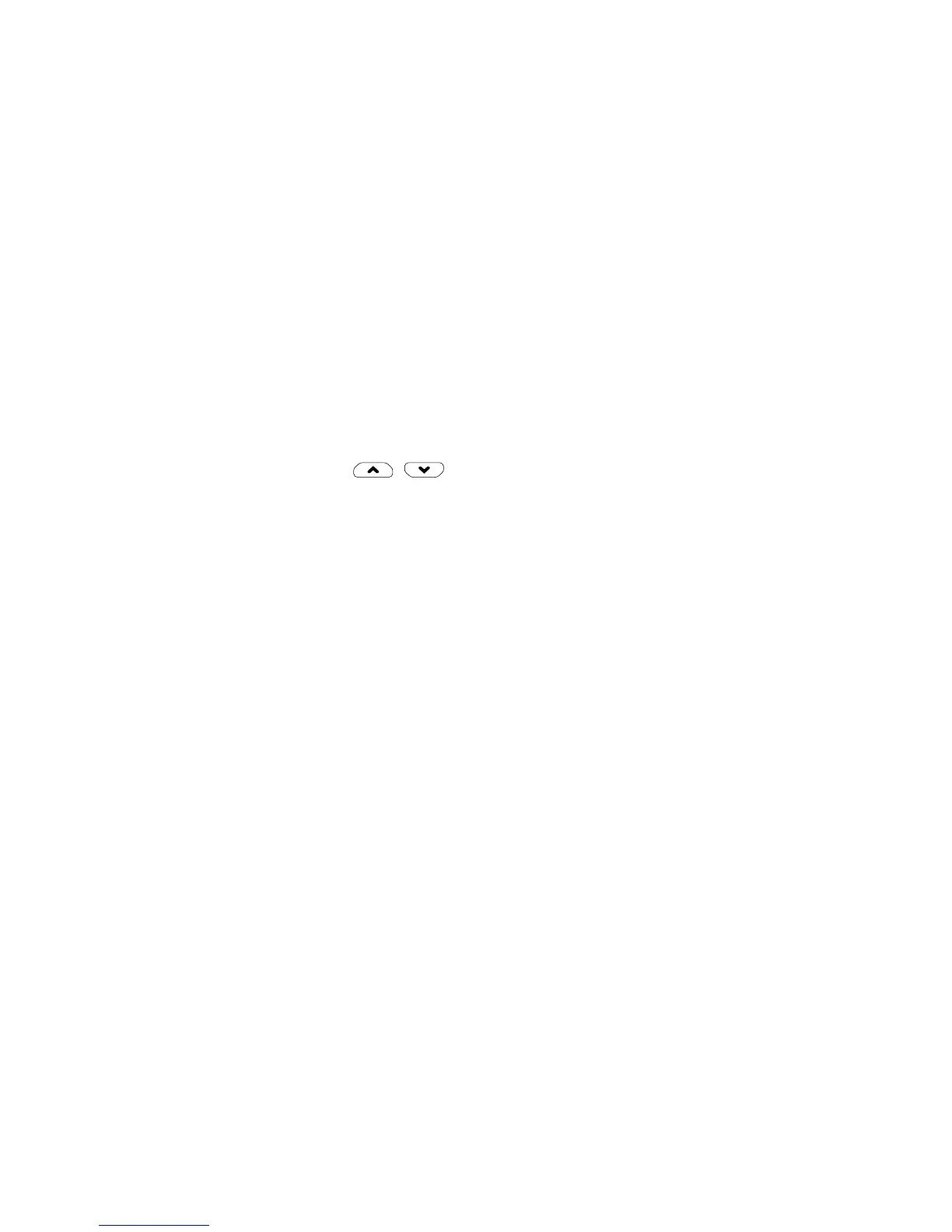Chapter 1 — About the Computer Features
4 CK3R and CK3X Mobile Computer User Manual
About Language Provisioning
You may be prompted to select a language provision when the
computer starts for the first time. It may take as long as 15 minutes to
load your language. Once loaded, your selected language persists
through all boot scenarios (warm, cold, or clean). You can also use
Intermec Settings to save the selected language through an operating
system update.
Turn On the CK3 for the First Time
1 Insert the battery into the CK3. The CK3 turns on and you are
prompted to select a language.
2 Use the , , and Enter key to select a language and navigate
through the screens.
The language you selected loads on the CK3. The computer restarts
when it finishes configuring the device for your language.
Save Current Language when You Update the OS
You can use Intermec Settings to make your selected language persist
through an operating system update.
1 Tap Start > Settings > System > Intermec Settings. The Intermec
Settings Main Menu appears.
2 Tap Device Settings > Language.
3 Select the Save current language when updating OS checkbox.
4 Tap OK.
