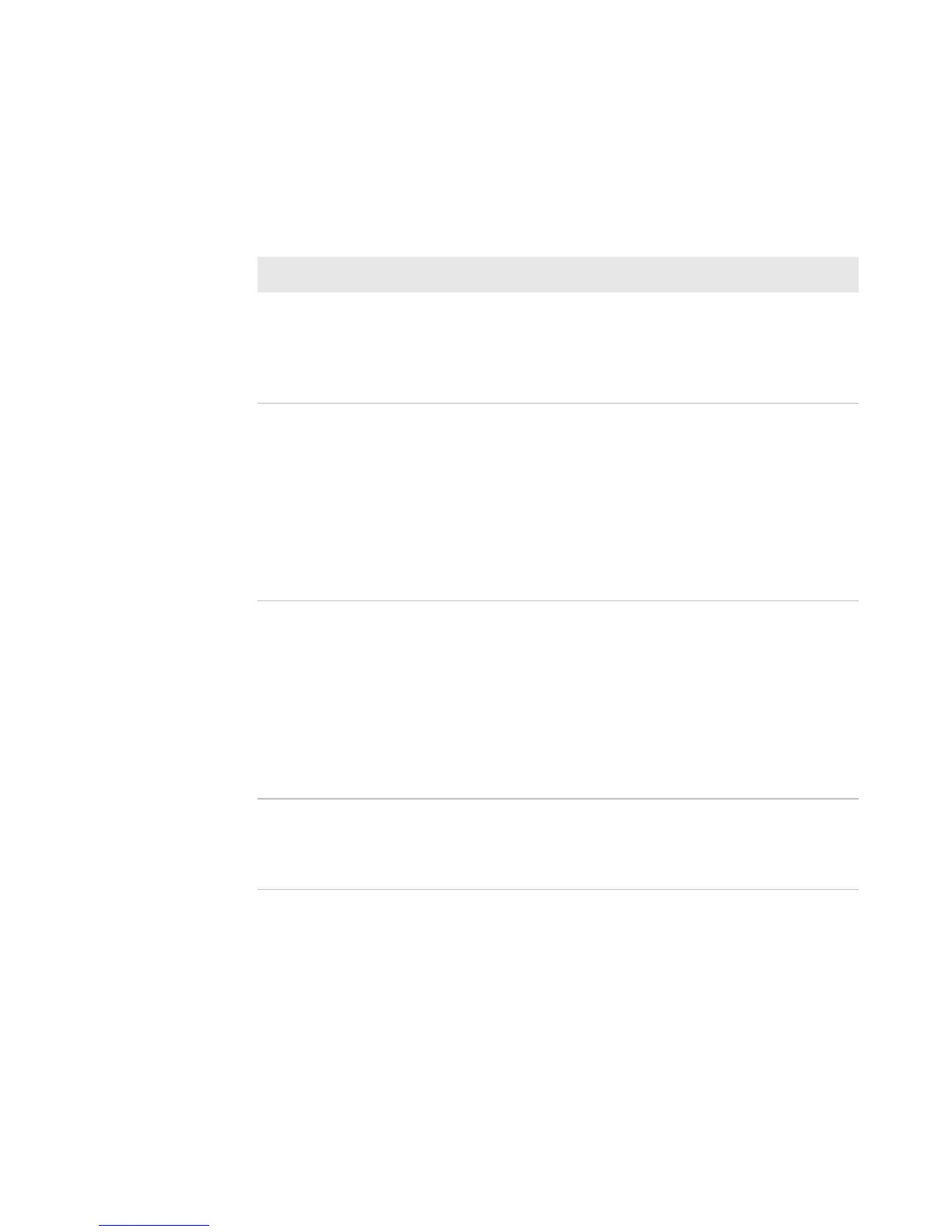Chapter 5 — Troubleshoot and Maintain the Computer
82 CK3R and CK3X Mobile Computer User Manual
802.1x Security Problems
Use this section to find possible solutions to 802.1x security problems.
802.1x Security Problems and Possible Solutions
Problem Possible Solution
The mobile computer
indicates that it is
authenticated, but it does
not communicate with the
host.
Make sure the mobile computer IP address, host
IP address, subnet mask, and default router are
configured for the network.
The mobile computer does
not appear to be
authenticating and a
network connection icon
does not appear on the
toolbar.
• The mobile computer may not be
communicating with the access point. Make
sure the mobile computer network name
matches the access point network name
(SSID).
• The access point may not be communicating
with the server. Ensure the access point is
turned on, properly configured, and has
802.1x security enabled.
A network connection icon
appears in the toolbar, but
then disappears.
• The mobile computer may not be
communicating with the intended access
point. Make sure that the network name
matches the access point network name. The
default network name is “INTERMEC.”
• The access point may not be communicating
with the server. Ensure the access point is
turned on, properly configured, and has
802.1x security enabled.
You are setting up multiple
access points in a network
with different SSIDs, and
the connection fails.
When you change the SSID, the WEP key values
are not saved. Configure the WEP key values
and save your changes.