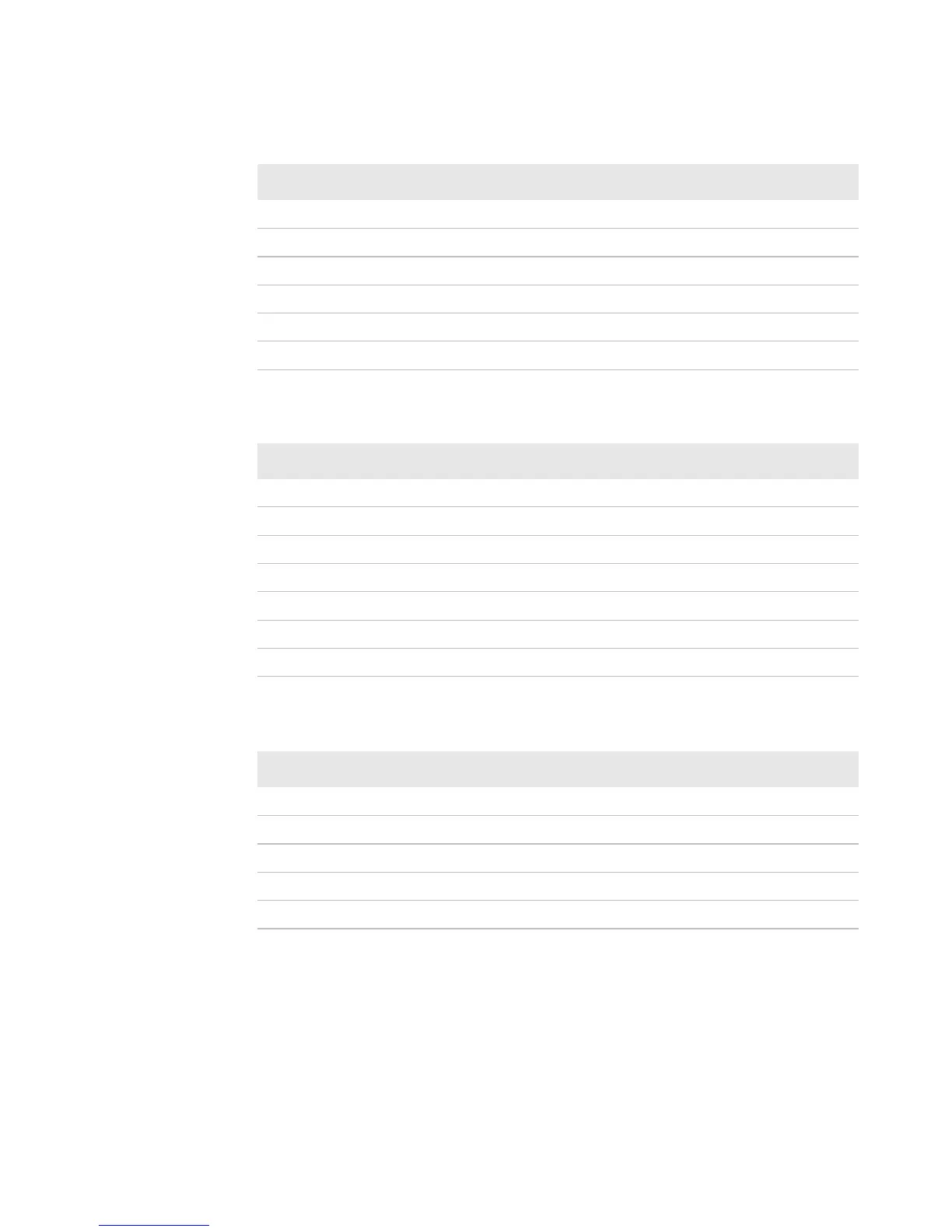Appendix B — Default Settings
116 CK3R and CK3X Mobile Computer User Manual
Screen Turns Off After (External Power) Disabled
Device Turns Off After (External Power) Disabled
Enable Device Sleep Disabled
Sleep Face Down Enabled
Sleep Portrait Disabled
Sleep Reverse Portrait Disabled
Profile Settings Application Settings
Profile Settings Application Setting Default Value
Always On Show Option in Profile Settings
Maximize Battery Life Show Option in Profile Settings
Normal Show Option in Profile Settings
1D Bar Codes Optimized Show Option in Profile Settings
Bright Sunlight Show Option in Profile Settings
Reflective Labels Show Option in Profile Settings
Standards Show Option in Profile Settings
Screen Settings
Screen Setting Default Value
Screen Rotation Portrait 0 Degrees
Enable Screen Rotation Disabled
Rotate Portrait Enabled
Rotate Landscape Enabled
Rotate Signature Capture Disabled
Power Management Settings (Continued)
Power Management Setting Default Value