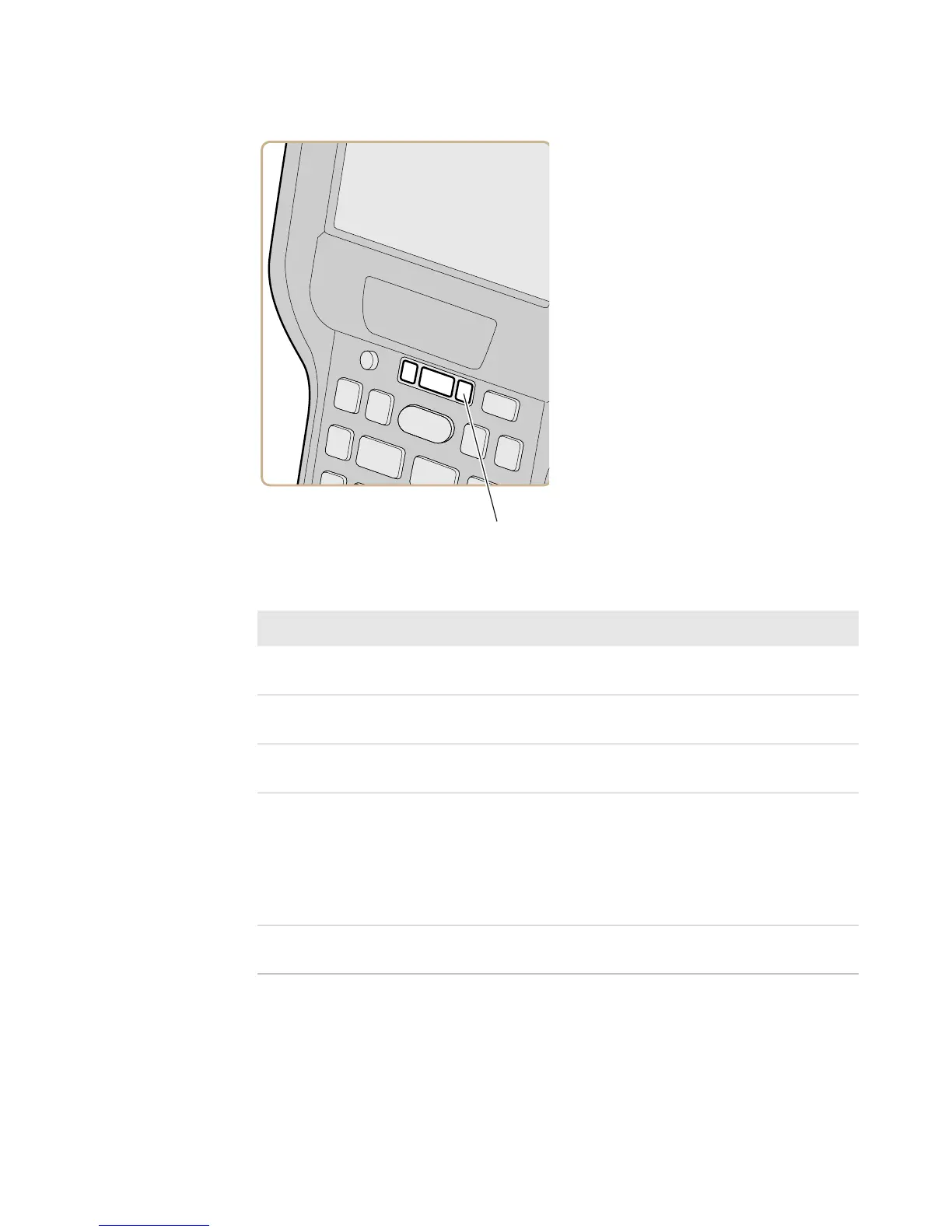Chapter 1 — About the Computer Features
8 CK3R and CK3X Mobile Computer User Manual
Battery LED States
LED State Description
Steady green The computer is connected to a charger and the
battery is more than 95% charged.
Blinking red The battery is very low. The computer will soon go
into Suspend mode. Charge or replace the battery.
Steady red The computer is connected to a charger and the
battery is charging.
Amber There is a battery error. The battery is not charging
because it is missing, faulty, or outside the allowable
charging temperature range. If it is outside the
charging temperature range, charging will resume
when the battery temperature returns to the
acceptable range of 5 °C to 35 °C (41 °F to 95 °F) .
Off The computer is not on external power and the battery
is operating normally.