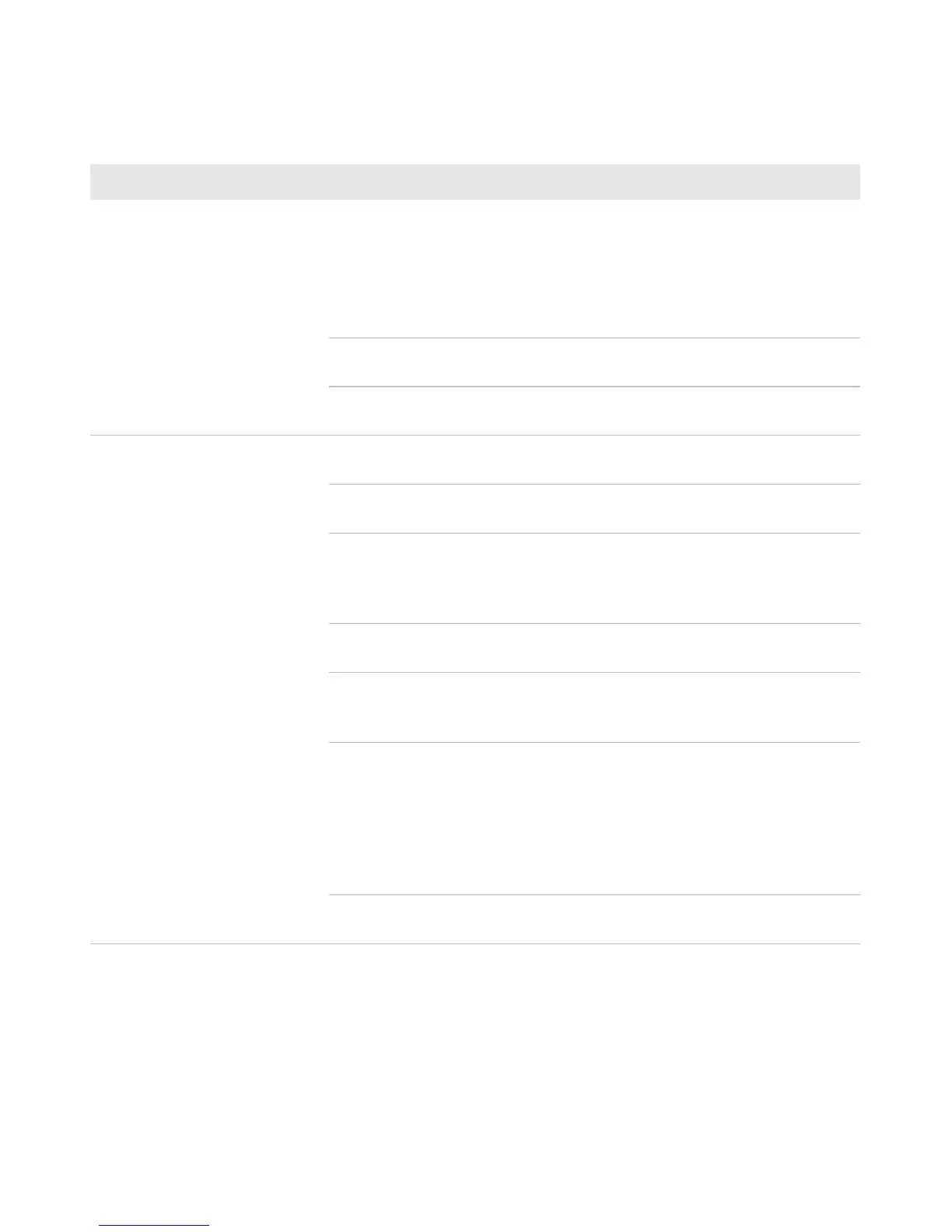Chapter 1 — About the Computer Features
CK3R and CK3X Mobile Computer User Manual 11
2 Intermec
Ready-to-Work™
indicator
Blue If Intermec Terminal Emulator (ITE) is installed,
the application is running and is connected to the
host.
If you do not have ITE, you can configure the
Ready-to-Work indicator to turn on or off to
indicate a healthy state.
Blinking blue ITE is running but not connected to the host. The
computer is unhealthy.
Off ITE is not installed or not running. The computer
is healthy.
3 Battery status Steady green The computer is connected to a charger and the
battery is more than 95% charged.
Blinking green The computer is connected to a charger and the
battery is between 60% and 95% charged.
Pulsing green The computer is connected to a charger and the
battery is between 60% and 95% charged. Appears
only when the Battery LED is set to 3 charging
states (pulsing) in Intermec Settings.
Steady red The computer is connected to a charger and the
battery is charging.
Blinking red The battery is very low, and the computer will go
into Suspend mode soon. Charge or replace the
battery.
Amber There is a battery error. The battery is not
charging because it is missing, faulty, or outside
the allowable charging temperature range. If it is
outside the charging temperature range, charging
will resume when the battery temperature returns
to the acceptable range of 0 °C to 45 °C (32 °F to
113 °F).
Off The computer is not on external power and the
battery is operating normally.
Main Status LED Descriptions (Continued)
Callout LED Color Description