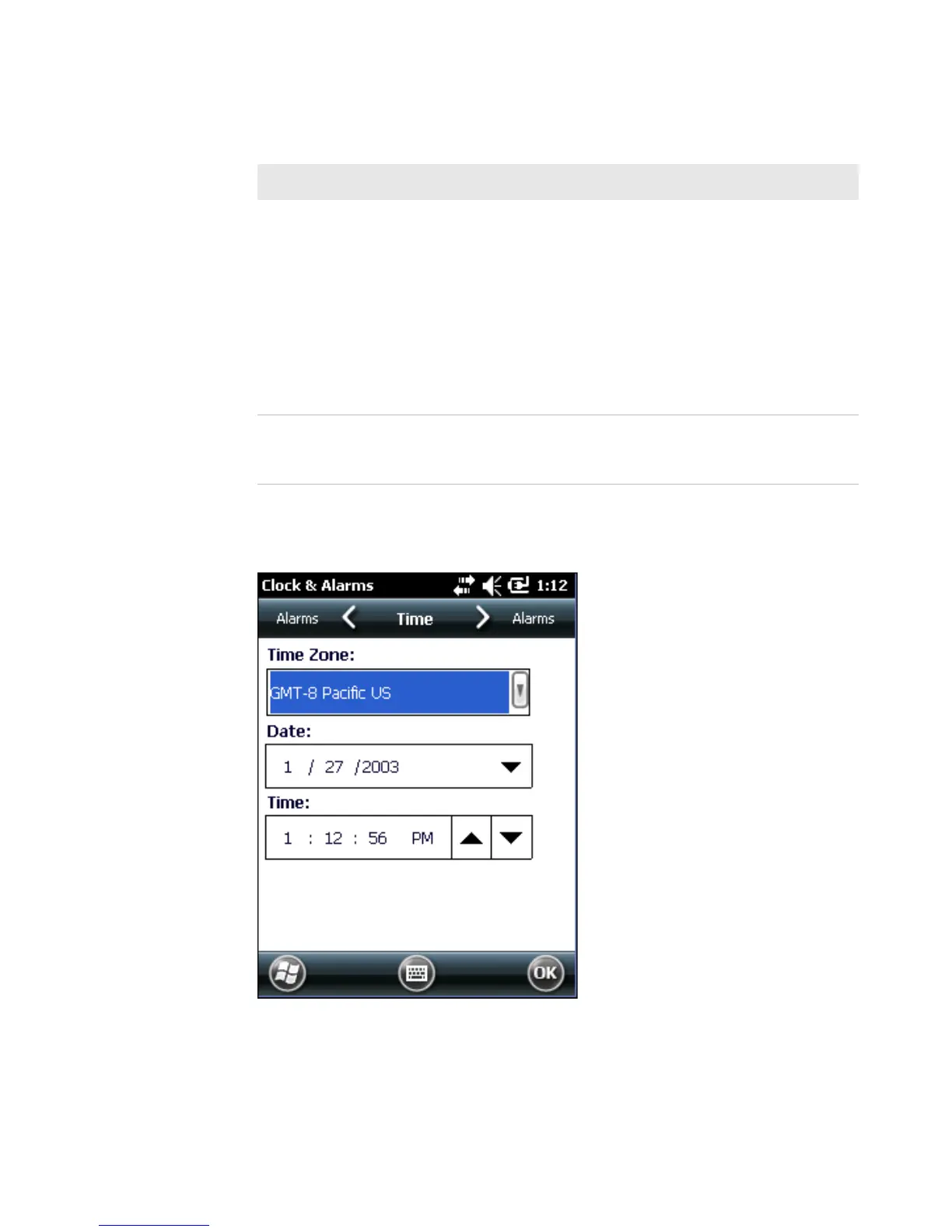Chapter 2 — About the User Interface and Intermec Applications
CK3R and CK3X Mobile Computer User Manual 33
The Clock & Alarms screen shows how the horizontal scroll bar
appears when you open an application.
Clock & Alarms Screen with Horizontal Scroll Bar
2 Horizontal scroll bar A horizontal scroll bar appears when you tap
the Title bar. The horizontal scroll bar makes
it easy to access the applications associated
with the Tile bar icons. The horizontal scroll
bar also contains a magnifier which improves
the touch experience by making parts of the
screen large enough to tap with your finger.
The horizontal scroll bar also replaces tabs
within Windows screens and allows for easier
navigation.
3 Tile bar Use the Tile bar to access the Start menu,
navigate within applications, and open the
SIP.
Home Screen Navigation Bars (Continued)
Callout Navigation Bar Description