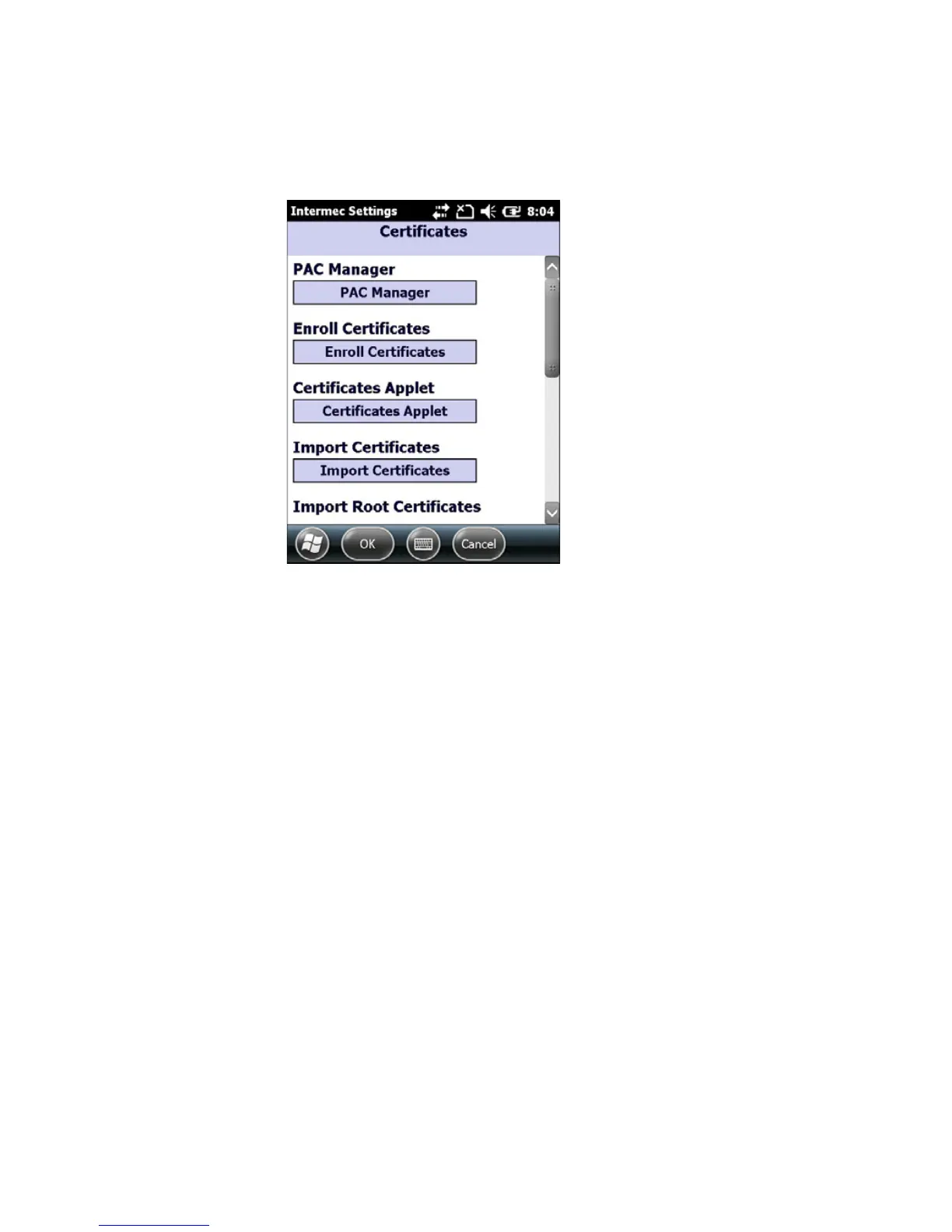Chapter 3 — Configure the Computer
CK3R and CK3X Mobile Computer User Manual 59
1 Start Intermec Settings.
2 Select Communications > 802.11 Radio > Certificates.
3 Tap Import Certificates.
4 To import a certificate chain:
a Tap the Import PFX tab.
b Next to the Select pfx to import field, tap <<<.
c Find and select the root certificate.
d If necessary, enter the Password of pfx.
e Tap Import Certificate.
5 To import user and root certificates from a Microsoft IAS server:
a Tap Web Enrollment.
b To log on to the server, enter the User, Password, and Server
(IP Address).
c Tap OK.
d When you are prompted to load the root certificate, tap OK.
e When the message box appears to let you know the certificate
has been added, tap OK.