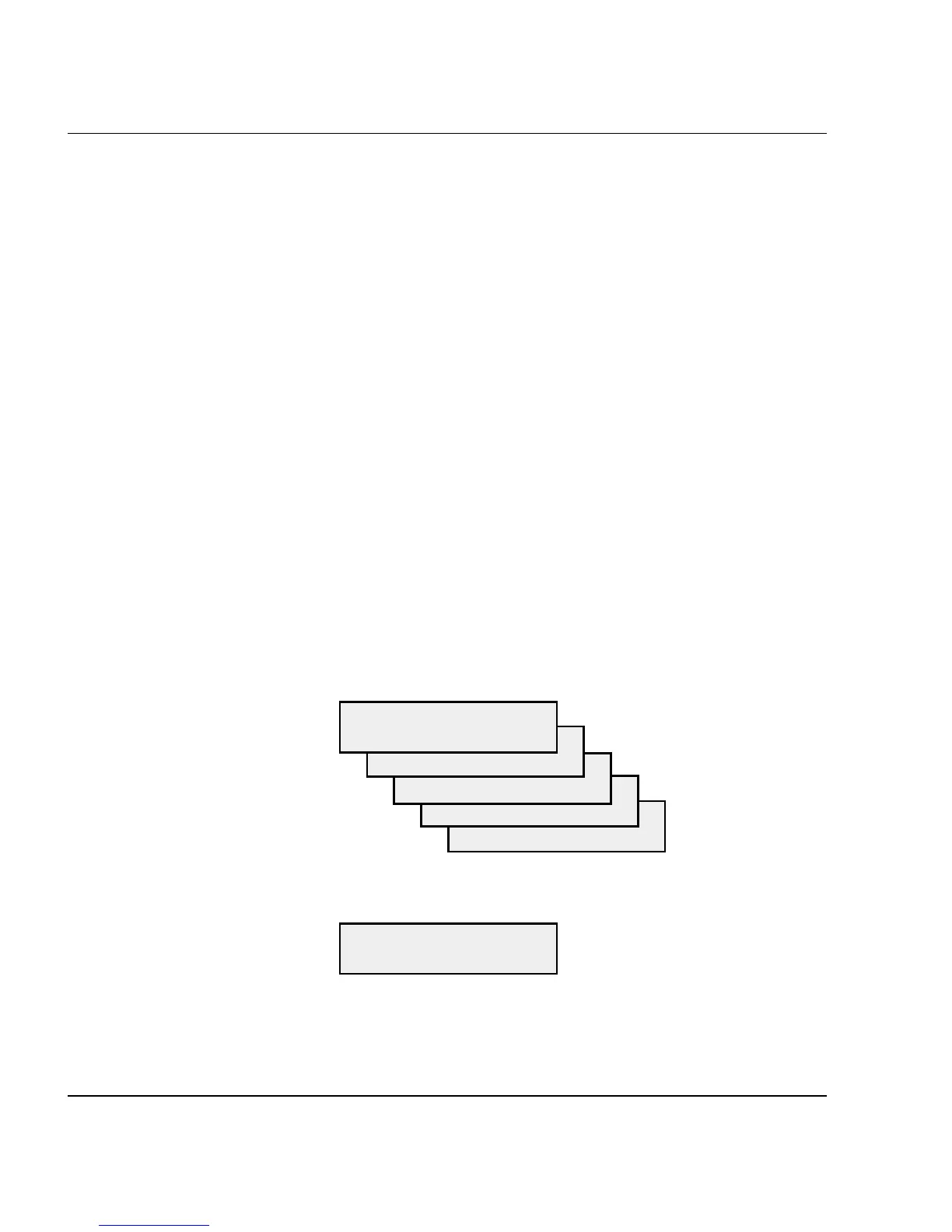Intermec EasyCoder F2 – Installation & Operation Ed. 210
Chapter 2 Print a Label
Setup
By default, the printer is set up for the following communication
protocol:
Baudrate: 9600
Character length: 8
Parity: none
Stop bits: 1
Flowcontrol: none
New line: CR/LF
If you want to change any of these values, please refer to chapter
7 “Setup Mode”.
Set up the terminal or host computer for the same communication
protocol as the printer.
Paper Supply
Load the printer with labels with a width of at least 35 mm (1.4”) and
a length of at least 40 mm (1.6”), see chapter 5.
If the printout becomes too light or dark, you will need to change the
paper type setup, see chapter 7 “Setup Mode”.
Startup and Communications Check
Turn on the printer. Provided the printer is not fitted with any
custom-made startup program, after initialization the display will
show the Intermec Shell countdown menu:
ENTER=SHELL
5 sec. v.4.4
4 sec. v.4.4
3 sec. v.4.4
2 sec. v.4.4
1 sec. v.4.4
Do not take any action. By default, the display window will show the
following message when the countdown is completed, e.g.:
Fingerprint
7.31
If the display does not show this message, refer to chapter 8
“Intermec Shell Startup Program” and select the “Fingerprint”
application.
Introduction,
cont’d.