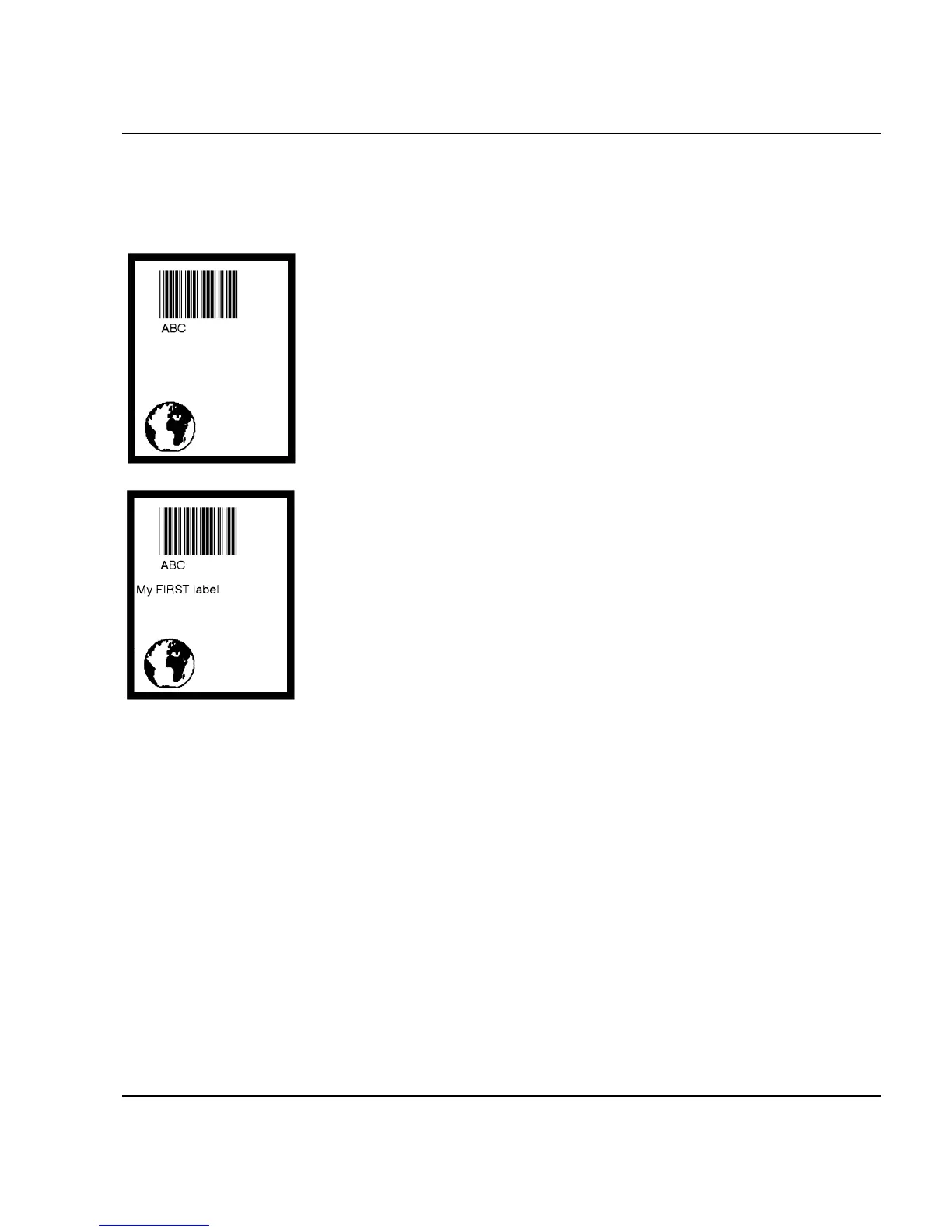Intermec EasyCoder F2 – Installation & Operation Ed. 2 13
Chapter 2 Print a Label
Printing Human Readables
To get human readable text printed under the bar code, add these lines
which enables bar code interpretation and selects a font for it:
1 BARFONT ON ↵
2 BARFONT "Swiss 721 BT",6 ↵
RUN ↵
Printing a Line of Text
Add text at position X=25,Y=220:
80 PRPOS 25,220 ↵
90 FONT "Swiss 721 BT", 6 ↵
100 PRTXT "My FIRST Label" ↵
RUN ↵
Listing the Program
To view the whole program, type:
LIST ↵
The lines will be listed in ascending order on your terminal’s
screen:
1 BARFONT ON
2 BARFONT "Swiss 721 BT", 6
10 PRPOS 10,10
20 PRBOX 430,340,15
30 PRPOS 30,30
40 PRIMAGE "GLOBE.1"
50 PRPOS 75,270
60 BARTYPE "CODE39"
70 PRBAR "ABC"
80 PRPOS 25,220
90 FONT "Swiss 721 BT", 6
100 PRTXT "My FIRST label"
200 PRINTFEED
300 END
ok
Intermec Finger-
print, cont'd.