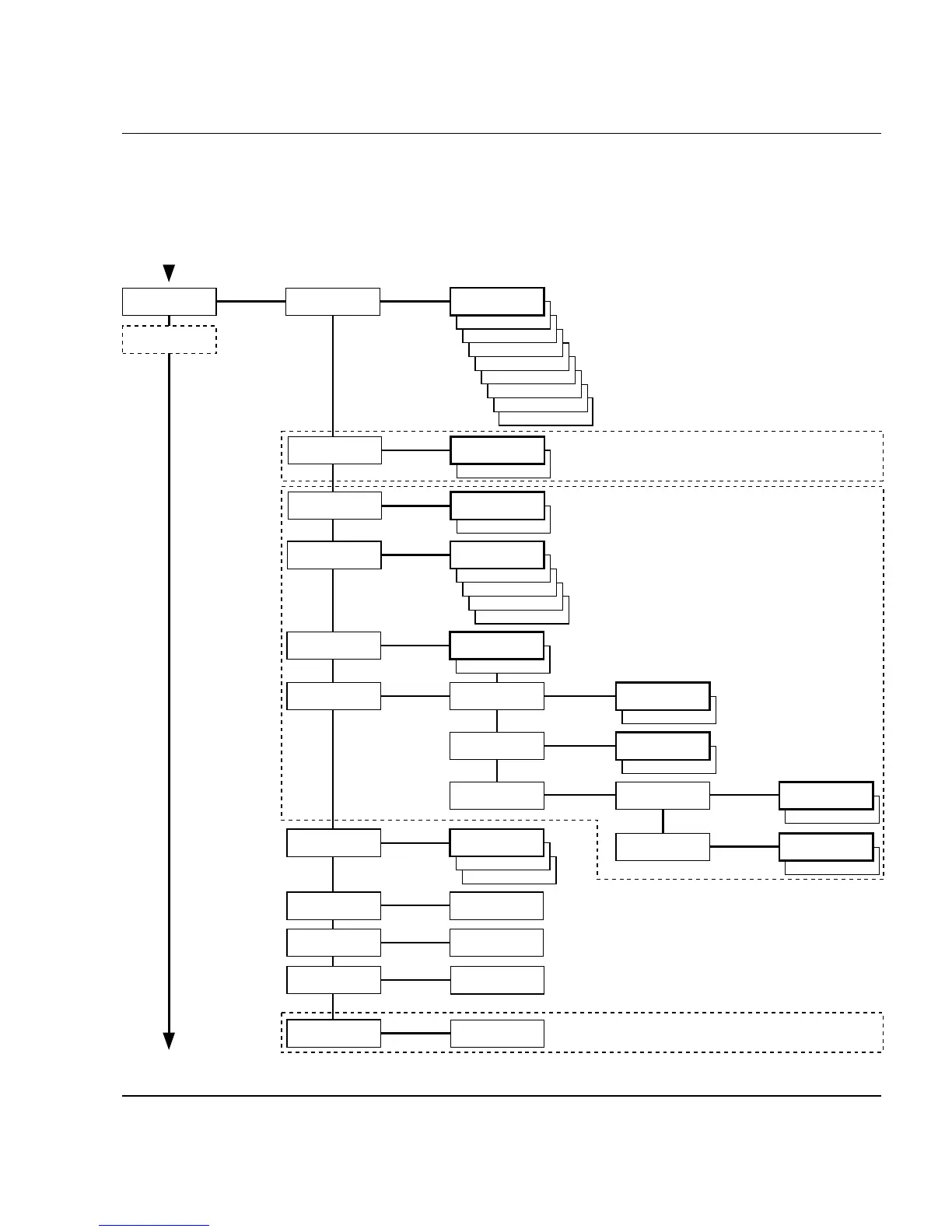Intermec EasyCoder F2 – Installation & Operation Ed. 2 57
Chapter 7 Setup Mode
Setup Mode Overview, Part 3
(Intermec Fingerprint 7.31)
4800
SETUP:
SER-COM,UART2
2400
1200
600
300
57600
38400
19200
SER-COM,UART2:
BAUDRATE
BAUDRATE:
9600
SPACE
MARK
ODD
EVEN
SER-COM,UART2:
PARITY
PARITY:
NONE
7
SER-COM,UART2:
CHAR LENGTH
CHAR LENGTH:
8
2
SER-COM,UART2:
STOP BITS
STOPBITS:
1
SER-COM,UART2:
FLOWCONTROL
FLOWCONTROL:
RTS/CTS
ENABLE
RTS/CTS:
DISABLE
FLOWCONTROL:
ENQ/ACK
ENABLE
ENQ/ACK:
DISABLE
FLOWCONTROL:
XON/XOFF
XON/XOFF:
DATA TO HOST
ENABLE
DATA TO HOST:
DISABLE
XON/XOFF:
DATA FROM HOST
ENABLE
DATA FROM HOST:
DISABLE
CR
LF
SER-COM,UART2:
NEW LINE
NEW LINE:
CR/LF
SER-COM,UART2:
REC BUF
REC BUF:
[300]:
SER-COM,UART2:
TRANS BUF
TRANS BUF:
[300]:
If an optional Double Serial or Industrial Interface Board is fitted, additional menus will be displayed
(in case of Double Serial Interface Board, also see Overview Part 4):
The selected type of hardware connection on "uart2:"
is displayed as one of the following alternatives (read-only):
• RS232
• 422 NON ISOLATED
• 422 ISOLATED
• RS485
These menus are only displayed if RS 485 is selected on "uart2:"
Enter printer's protocol address (0–31).
RTS/CTS flowcontrol cannot be
selected for the following types of
hardware connection on "uart2:":
• 422 NON ISOLATED
• 422 ISOLATED
SER-COM,UART2:
CONNECTED HW
CONNECTED HW:
RS232
SER-COM,UART2:
PROTOCOL ADDR.
PROTOCOL ADDR.
[1]:
SETUP:
SER-COM,UART3
These menus are not displayed if RS 485 is selected on "uart2:"
ENABLE
SER-COM,UART2:
PROT ADDR
PROT ADDR:
DISABLE
These menus are only displayed if RS 485 is selected on "uart2:"
