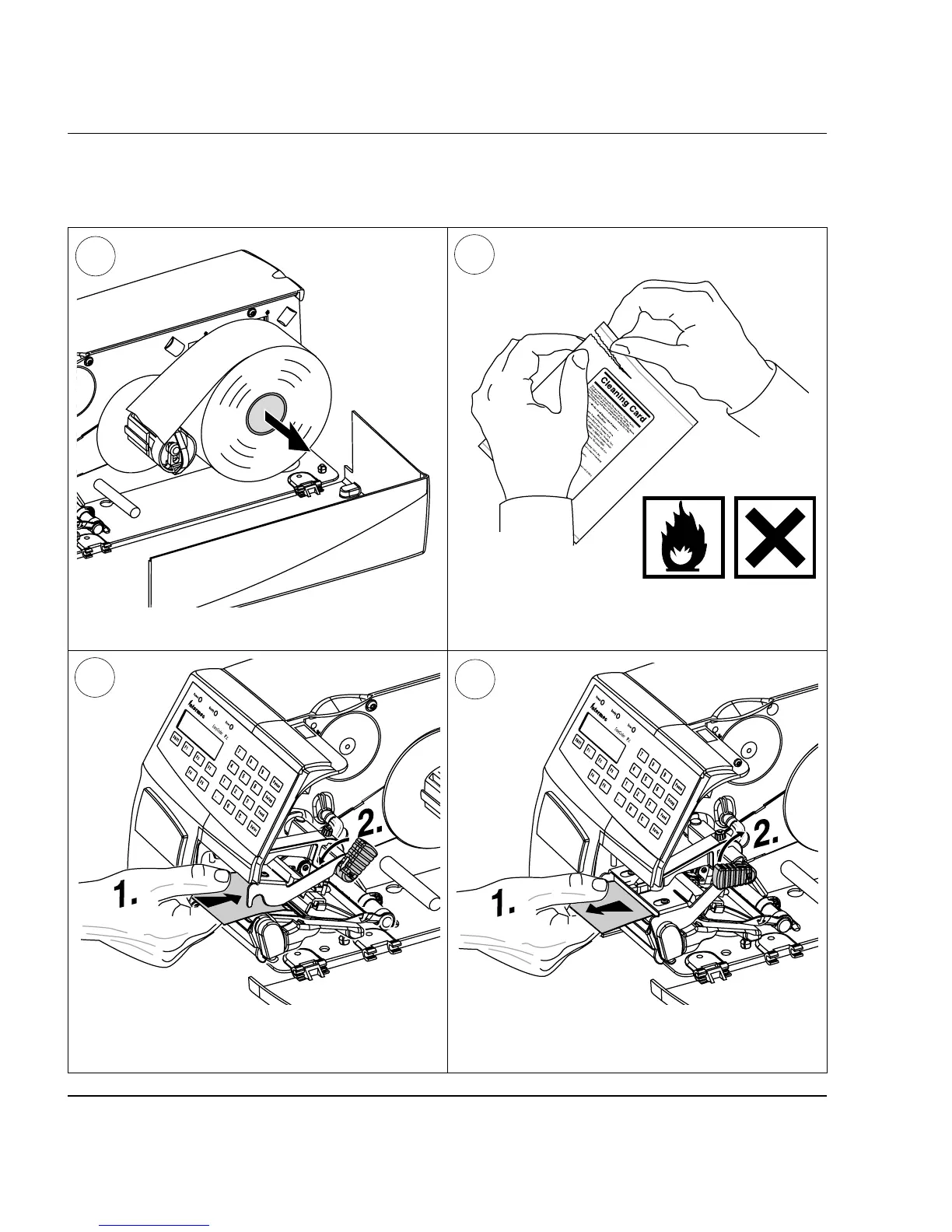Intermec EasyCoder F2 – Installation & Operation Ed. 276
Chapter 11 Maintenance
Printhead Cleaning, cont'd.
Remove the paper.
Open the cleaning card envelope and pull out
the cleaning card. Read the warning text.
3
4
Pull out the cleaning card (1) and open the
printhead (2).
Insert most of the cleaning card under the
printhead (1). Close the printhead (2).
6
5