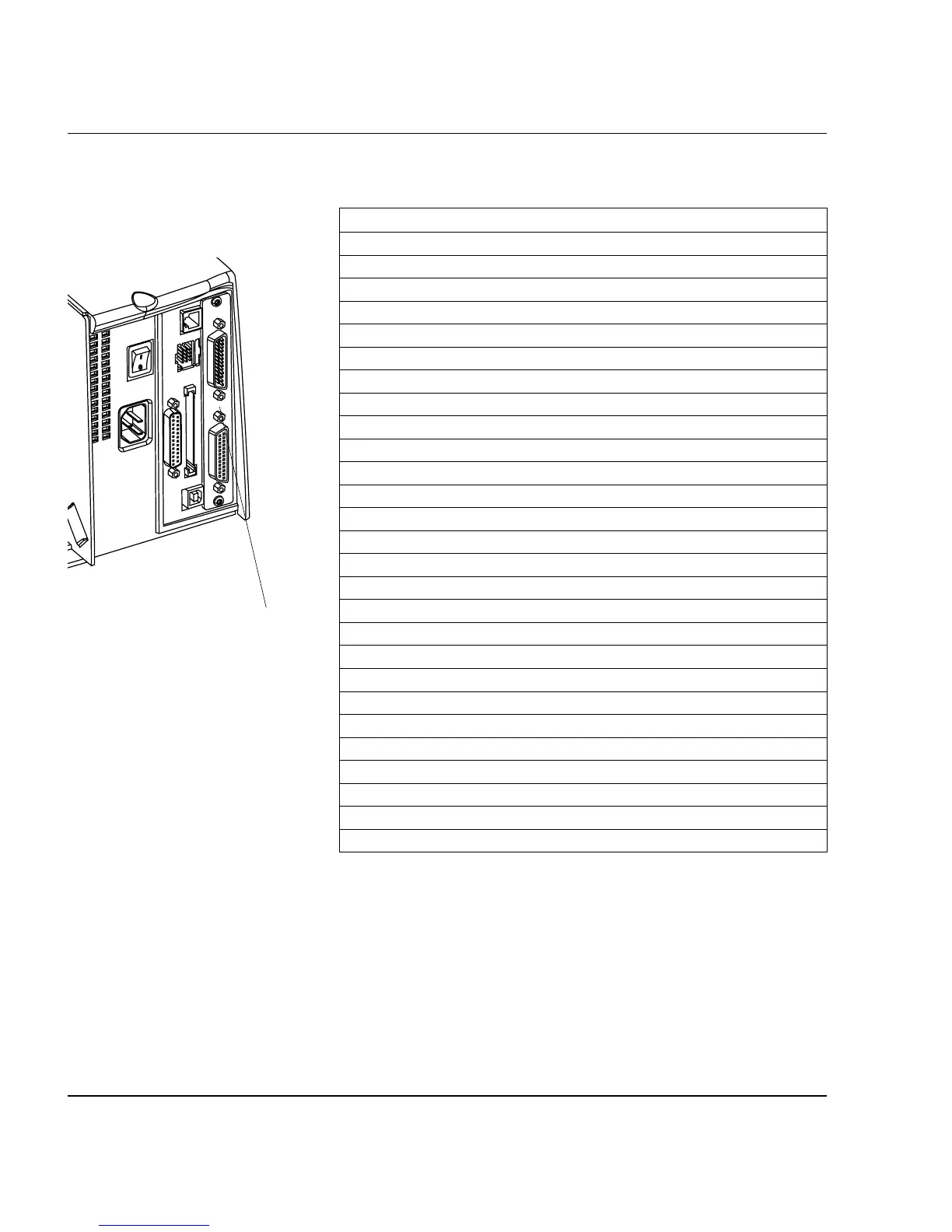Intermec EasyCoder F2 – Installation & Operation Ed. 298
Appendix 3 Interfaces
"uart3:" Serial Port
The communication ports "uart3:" uses a male DB 25 connector.
Pin Signal Name Description
1 Not connected
2 TxD RS 232 Transmitter
3 RxD RS 232 Receiver
4 RTS RS 232 Request To Send
5 CTS RS 232 Clear To Send
6 DSR RS 232 Data Set Ready
7 GND Ground
8 Not connected
9 +20M1 +20 mA current loop
10 -20M1 -20 mA current loop
11 +TXD +TXD 20 mA current loop
12 -TXD -TXD 20 mA current loop
13 +20M2 +20 mA current loop
(printer active receiver)
14 -20M2 -20 mA current loop
(printer active receiver)
15 +RS422I +RS 422 Receive
16 +5V 5 Volt for external use (max. 200 mA)
1
17 -RS422I -RS 422 Receive
18 +RxD +TXD 20 mA current loop
19 +RS422O/+RS485 +RS 422 Transmit/+RS 485
20 DTR RS 232 Data Terminal Ready
21 -RS422O/-RS485 -RS 422 Transmit/-RS 485
22 RI RS 232 Ring Indicator
23 Shield Optional shield for RS 422 and RS 485
24 Not connected
25 -RxD -TXD 20 mA current loop
1
/. The external 5V is automatically turned off at overload.
Double Serial
Interface Board,
cont'd.
"uart3:"