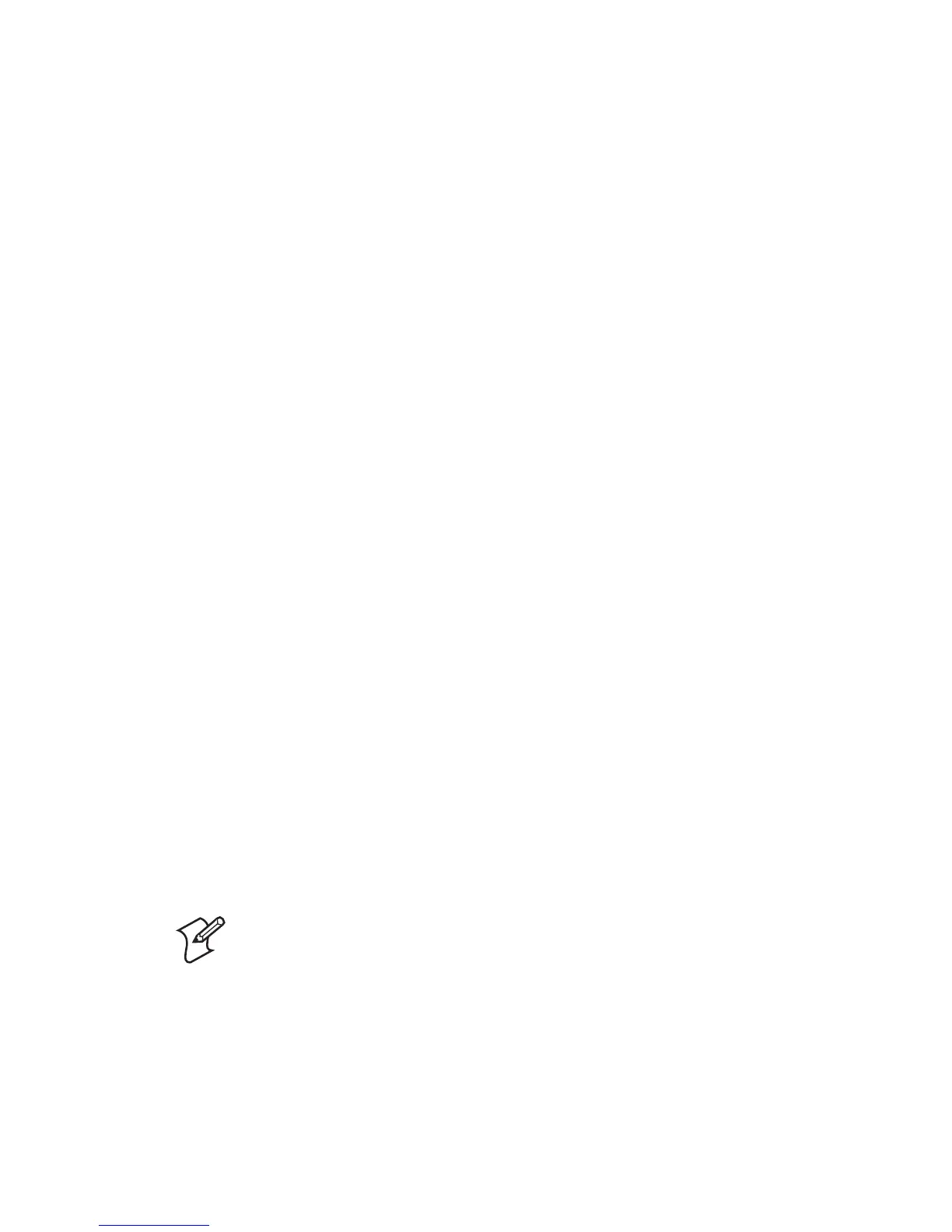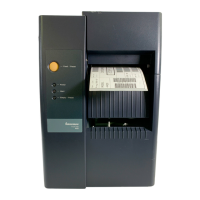EasyLAN Wireless Interface Kit Installation Instructions 49
Chapter 5 — Setup in IPL
• User name and password for logging onto the network. e default is
“anonymous”/“anonymous”.
• Outer name (TTLS only): e EAP identity passed in the clear in
TTLS. e default is “anonymous”.
• Inner Authentication type (TTLS and PEAP only): MSCHAPv2
(default), PAP (TTLS only), EAP/MSCHAPv2, EAP/MD5, or
EAP/GTC. Because PEAP uses EAP in the tunnel, for PEAP
“MSCHAPv2” and “EAP/MSCHAPv2” are equivalent settings.
TTLS can use other authentication protocols directly, so you need to
specify whether EAP will be used or if the protocol will run directly in
the tunnel.
• CA Certifi cate (TTLS and PEAP only): A certifi cate which should
contain the public key corresponding to the private key that was used
to sign the server's certifi cate, or the top certifi cate in a chain leading
to the server's certifi cate. e default is /rom/intermec.cer, provided
by Intermec and delivered with fi rmware containing the supplicant
functionality. e default certifi cate can be overridden by loading
another certifi cate in PEM, DER (.der, .cer), or PKCS #12 (.p12,
.pfx) format.
• Two Common names (TTLS and PEAP only): Two diff erent
common names may be confi gured. If both are empty, the supplicant
will accept certifi cates regardless of the server certifi cate's common
name. If the fi rst common name is confi gured, the common name
(CN) of the server's certifi cate must match the fi rst common name.
If both common names are confi gured, the server's certifi cate must
match one of them. e default is “” (accepts any common name).
• Validate server certifi cate (TTLS and PEAP only): Verifi es that the
installed CA certifi cate is the root of the server certifi cate. e default
is ON.
Note: Adverse eff ects on validation can occur if a real-time
clock (RTC) is not installed. Without an RTC, the current
time cannot be reliably read and validation does not take into
account the current date. Validation may still occur, but less
reliably than with an RTC.
