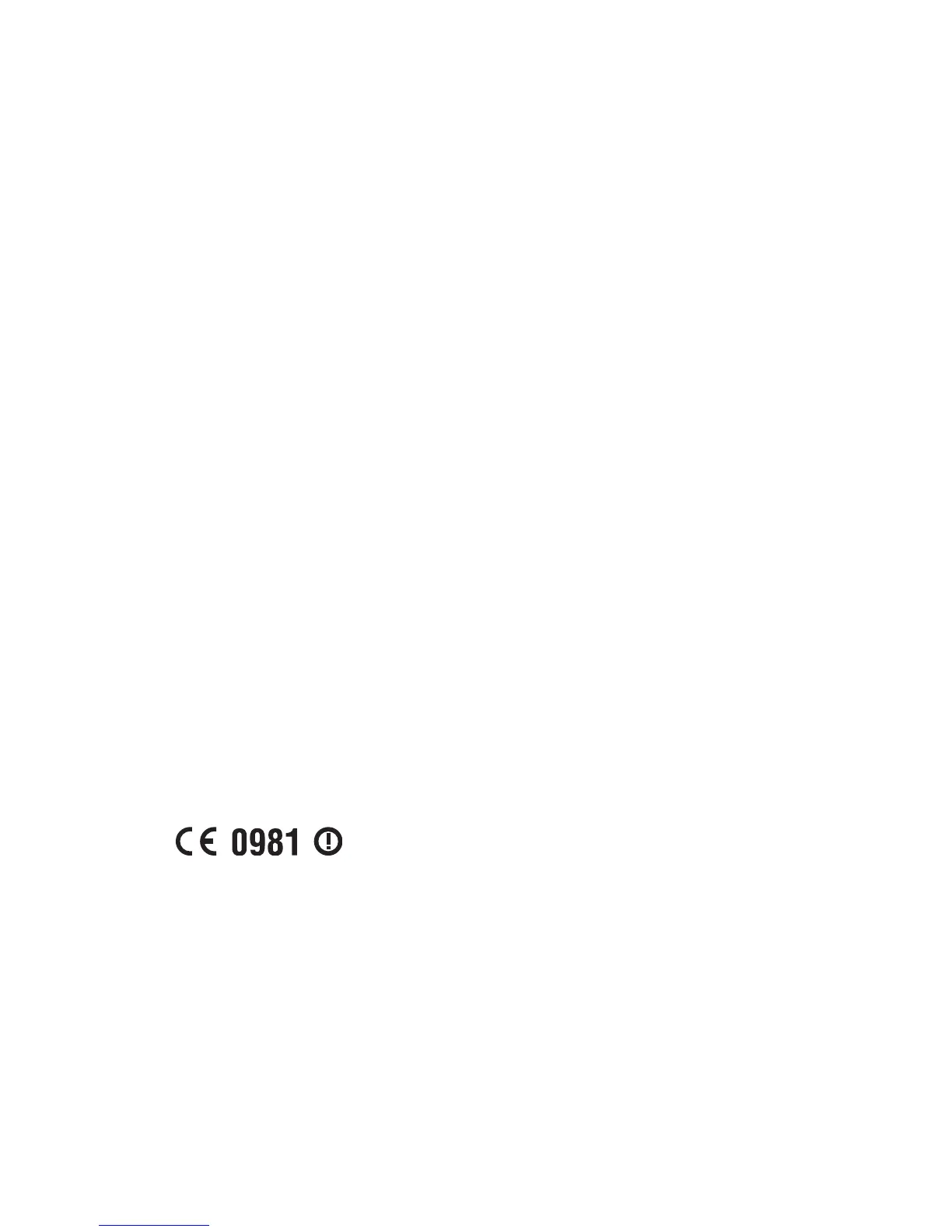Intermec EasyLAN Wireless—Interface Kit Installation Instructions 1
1
Physical Installation
This chapter describes how to physically install the
EasyLAN interface kit in a PF2/4i- or PM4i-series
printer.
The installation described in this
chapter must only be performed by an
authorized service technician. Intermec
assumes no responsibility for personal
injury or damage to the equipment
if the installation in performed by an
unauthorized person.
Take precautions against electrostatic
discharges, for example by wearing
grounded bracelets.
Note: When the EasyLAN Wireless
interface is factory-installed in a printer,
the antenna is packed separately in the box
and must be fi tted to its connector on the
printer’s rear plate as illustrated at the end of
this chapter.
