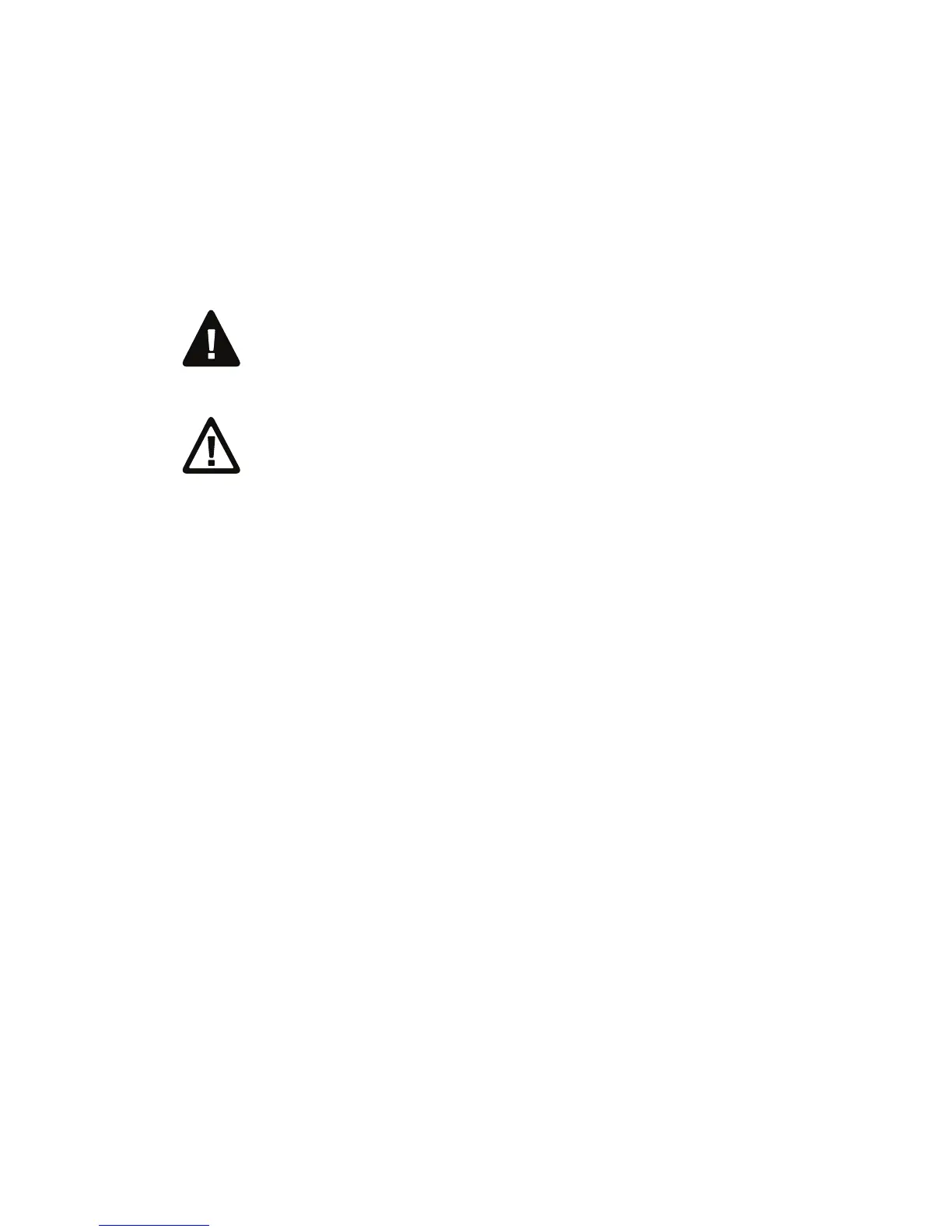Before You Begin
x PR2 and PR3 Mobile Receipt Printer User Manual
• You must make sure that dangerous conditions cannot occur
under any circumstances, even for a brief period of time.
• Observe all safety and accident prevention regulations applicable
to your specific region and application.
• The fuse must only be replaced with the same type of fuse with the
same rating to ensure continued protection against the risk fire.
Product Identification
The machine labels are attached to the underside of the printer and
contain information on type, model, serial number, and AC voltage.
This document provides warnings regarding personal safety during
operation of the printer.
Contact Customer Support
To search our knowledge base for a solution or to log in to the
Technical Support portal and report a problem, go to
www.hsmcontactsupport.com.
For our latest contact information, see www.honeywellaidc.com/
locations.
Warranty Information
To understand the warranty for your Honeywell product, visit the
Honeywell website at www.honeywellaidc.com and click Resources
> Warranty.
Warning: Do not put your fingers inside the print mechanism
when the power is on.
Caution: The battery pack used with this product may ignite,
create a chemical burn hazard, explode, or release toxic materials
if mistreated. Do not incinerate, disassemble, or heat above
80 °C (176 °F). Do not short circuit; may cause burns. Keep away
from children.
Use of incorrect battery pack may present risk of fire or
explosion. Promptly dispose of used battery pack according to
the instructions.