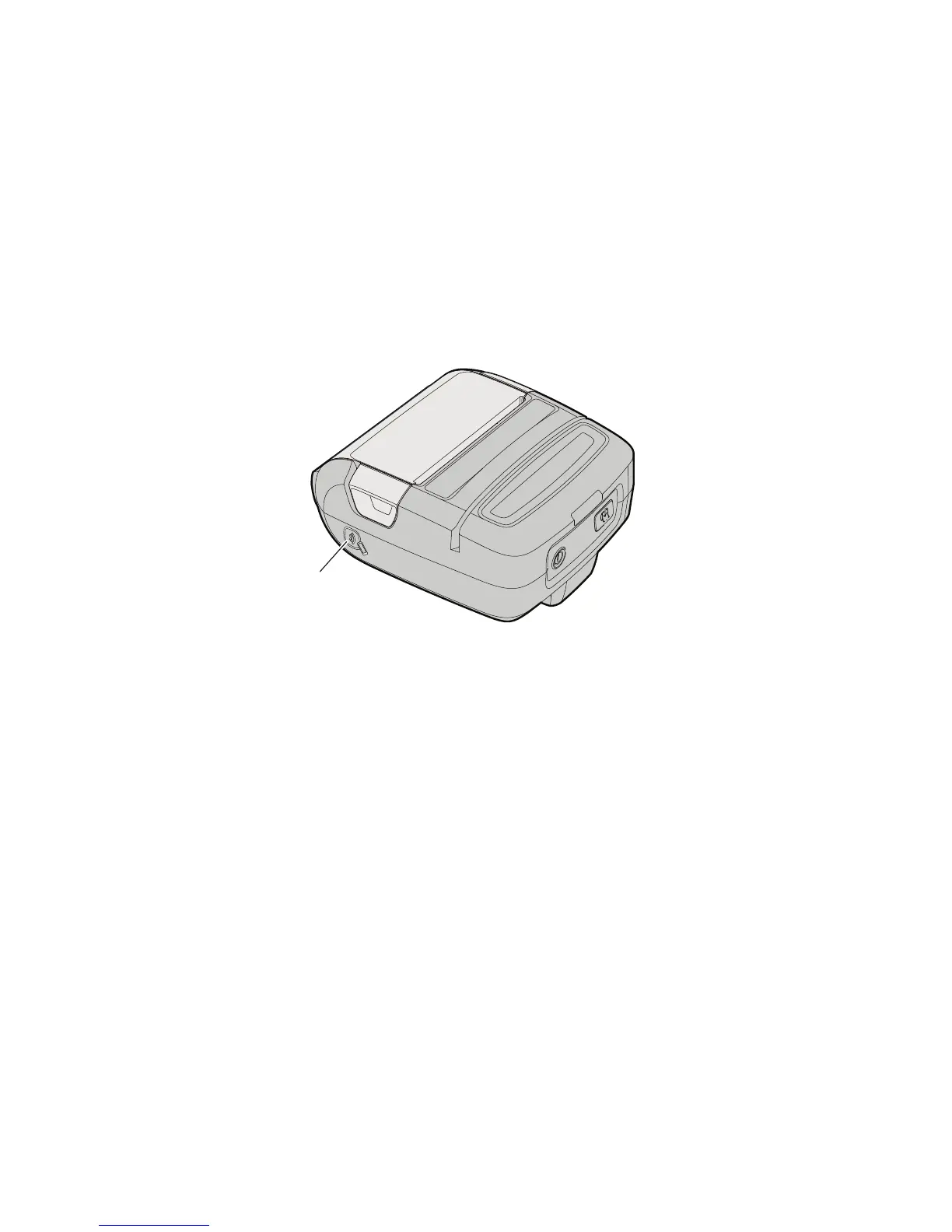Chapter 2 — Connect and Configure the Printer
22 PR2 and PR3 Mobile Receipt Printer User Manual
Pair an Android Mobile Device with NFC
Use Near Field Communication (NFC) to easily pair your printer with
an Android mobile device.
1 On your Android mobile device, go to Settings and enable NFC
and SBeam.
2 Turn on your printer.
3 Tap your Android mobile device to the NFC icon on your printer.
4 When prompted to pair the Bluetooth device, tap Yes. Your
Android mobile device pairs with your printer.
Pair a Windows Mobile Device with NFC
Use Near Field Communication (NFC) to easily pair your printer with
a Microsoft Windows Mobile device.
1 On your Windows Mobile device, in the App list, tap Settings.
2 Tap NFC.
3 Turn on NFC:
• In Windows Phone 8.1, turn on Tap to share.
• In Windows Phone 8, tap Tap + Send, and then turn on NFC
sharing.