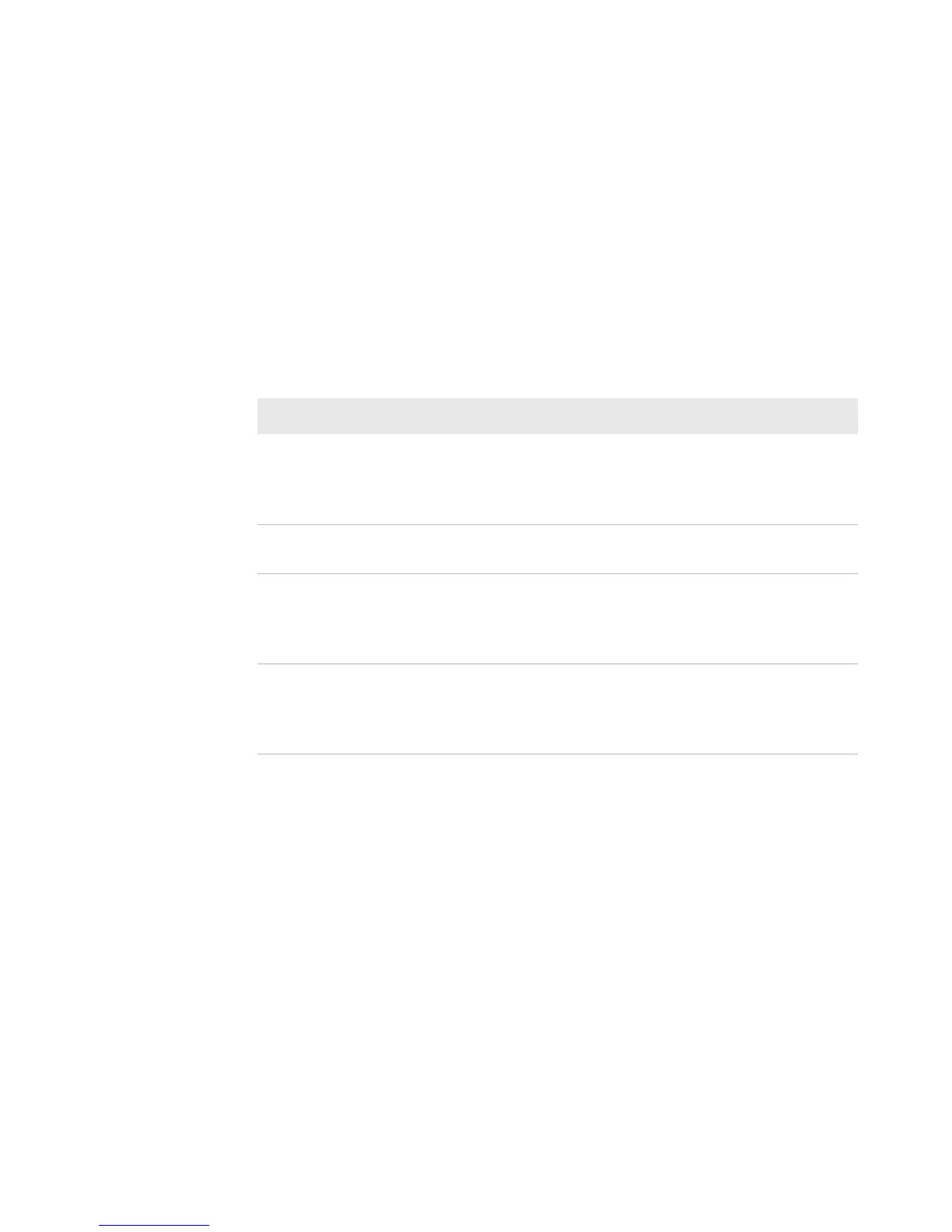Chapter 2 — Connect and Configure the Printer
20 PR2 and PR3 Mobile Receipt Printer User Manual
About Bluetooth Communications
Printers with the Bluetooth radio option ship with a Bluetooth v2.1
EDR (Enhance Data Rate) radio, which makes the pairing process
simpler and more reliable. When Bluetooth is enabled, you can
connect the printer to other Bluetooth devices, such as bar code
scanners. You can also make the printer discoverable by
Bluetooth-enabled devices such as mobile computers.
You configure Bluetooth communications using PrintSet 5.2 or later
through a USB connection to your host PC.
Bluetooth v2.1 EDR Features
Feature Description
Secure Simple
Pairing (SSP)
Supports pairing devices without entering a passkey. Use
Near Field Communication (NFC) to simplify the pairing
process with Android mobile devices and Microsoft
Windows Mobile devices.
iPod Accessory
Protocol (iAP)
Allows Apple iOS devices to communicate with the printer.
Serial Port
Profile (SPP)
Allows devices to connect to the printer through a serial
cable emulation. The host device can open a terminal
connection to transmit data to and receive data from the
printer.
Service
Discovery
Protocol (SDP)
Allows devices to discover these printer services and their
parameters: Universally Unique Identifier (UUID), Service
Name (wireless printer language, which is XSim, CSim, or
ESC/P), and Service Version (printer firmware version).