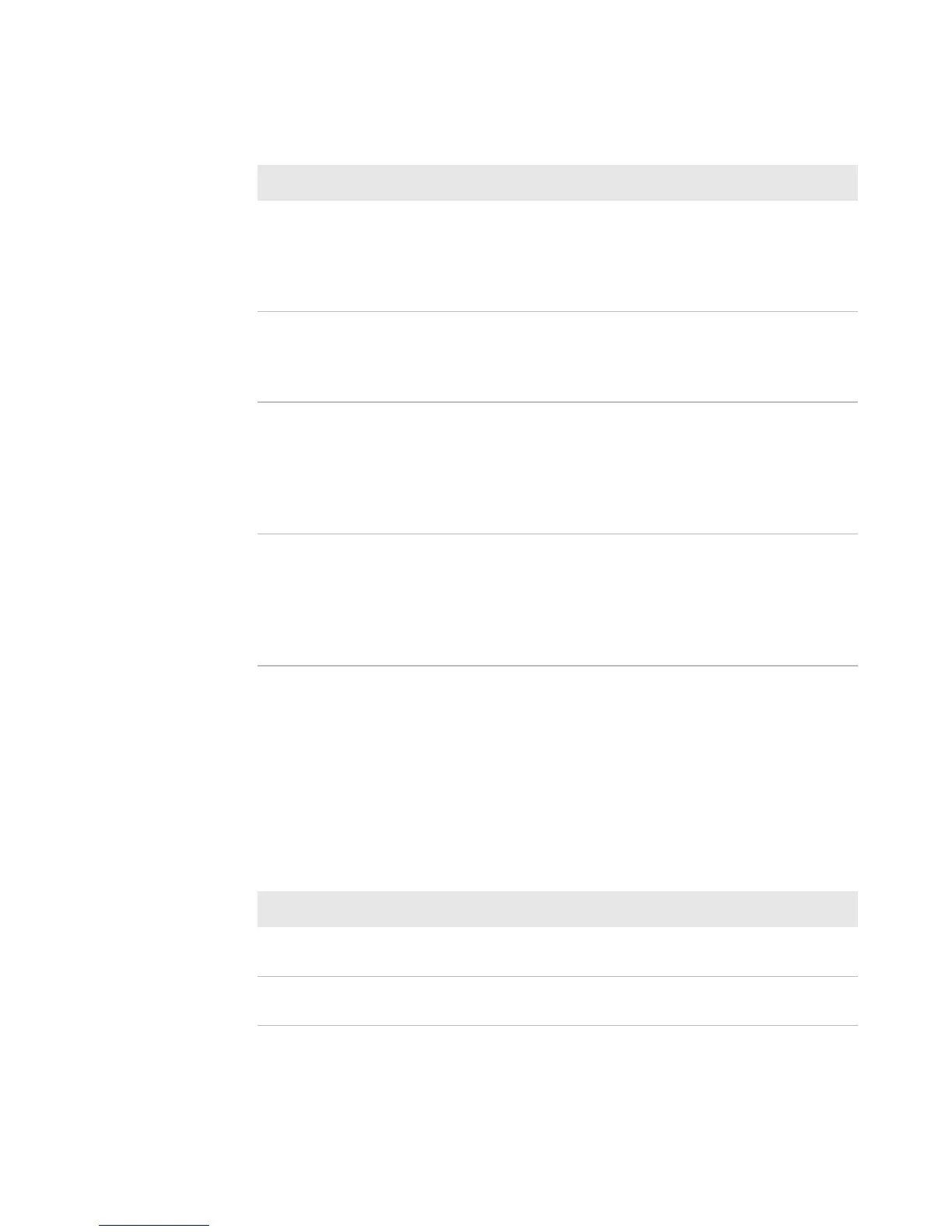Appendix B — Printer Settings
50 PR2 and PR3 Mobile Receipt Printer User Manual
Bluetooth Settings
You can view and configure Bluetooth settings from:
• the printer web page.
• PrintSet version 5.2 or later.
Media Width Sets the width of the printable area
measured from the media margin
(X) along the printhead. Unit of
measurement is defined by the Unit
of Measure parameter.
PR2: 384
PR3: 576
Print Speed Sets how fast the printer prints
labels. Unit of measurement is
defined by the Unit of Measure
parameter.
75 mm/s
Start Adjustment Sets the length of media the printer
feeds (positive value) or retracts
(negative value) before printing a
label. Unit of measurement is
defined by the Unit of Measure
parameter.
0
Stop Adjustment Sets the length of media the printer
feeds (positive value) or retracts
(negative value) after printing a
label. Unit of measurement is
defined by the Unit of Measure
parameter.
0
Media and Printing Settings (Continued)
Setting Description Default
Bluetooth Settings
Setting Description Default
Connectable Determines if other Bluetooth
devices can connect to the printer.
Enable
Device Address (read-only) The Bluetooth MAC
address of the printer.
N/A