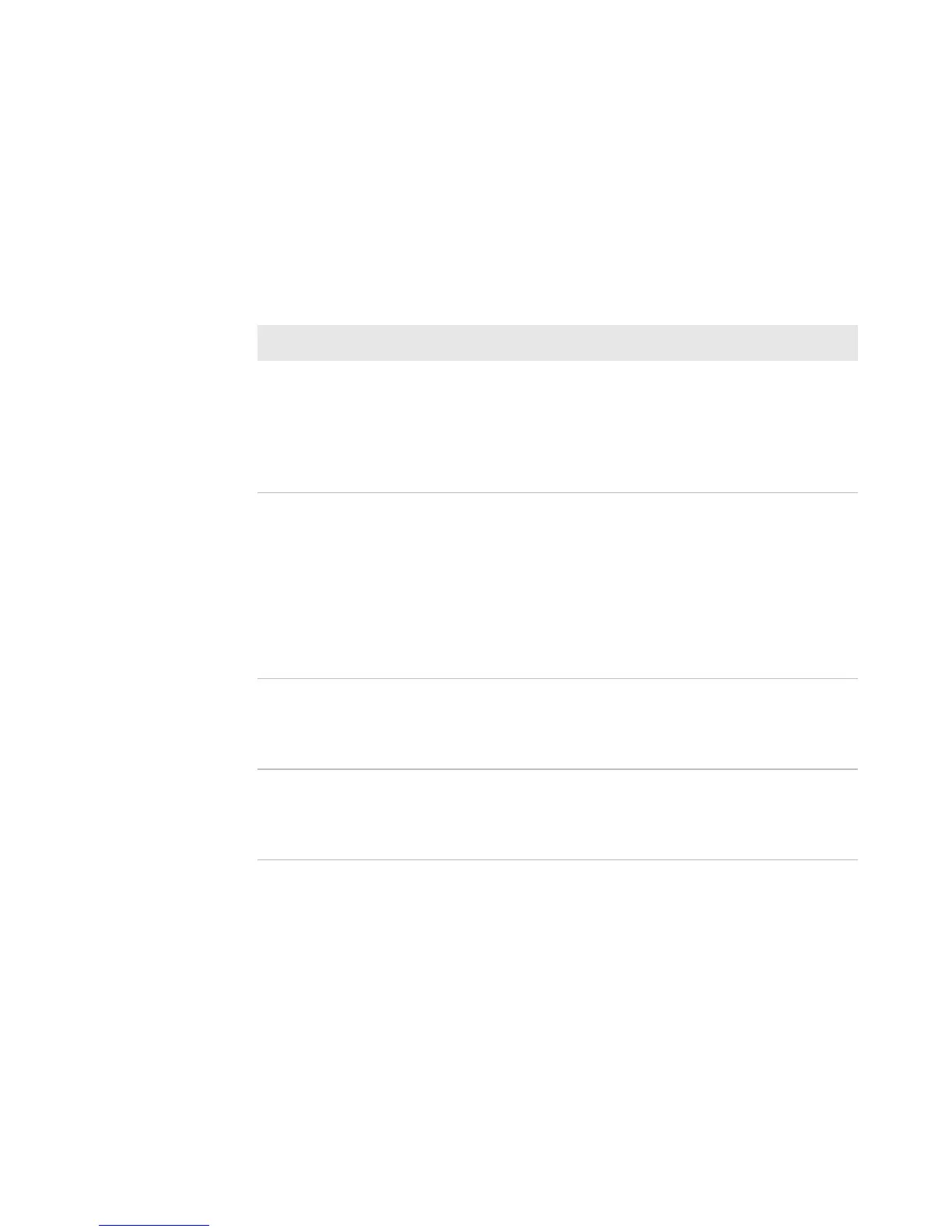Chapter 1 — About the Printers
PR2 and PR3 Mobile Receipt Printer User Manual 9
About Printer Power Modes
The printer moves between different power modes to conserve battery
power. The printer must be in Normal mode to move to another power
mode.
Printer Power Modes
Power Mode Description How to Move to This Mode
Off All electronics are off, and the
printer is not consuming any
power.
From Normal mode, press and
hold the Power button for 5
seconds. After 2 seconds, the
three LEDs blink once, and
after 5 seconds the three LEDs
blink three times.
Normal The printer and the radio are
on. If the printer is idle for
certain configurable amount
of time, the printer moves to:
• Deep Sleep mode if you
have a Wi-Fi or IrDA radio.
• Power Save mode if you
have a Bluetooth radio.
From any other mode, press
the Power button. The printer
automatically moves to
Normal mode from any other
mode if you connect it to an
external power supply.
Power Save
(Bluetooth
radio only)
The radio is on and the printer
is off. If the printer receives a
print command, the printer
moves to Normal mode.
The printer automatically
moves to Power Save mode
after being idle for a certain
configurable amount of time.
Deep Sleep The printer is in a low power
consumption mode, and the
radio is off.
From Normal mode, press and
hold the Power button for 2
seconds. The three LEDs blink
once.