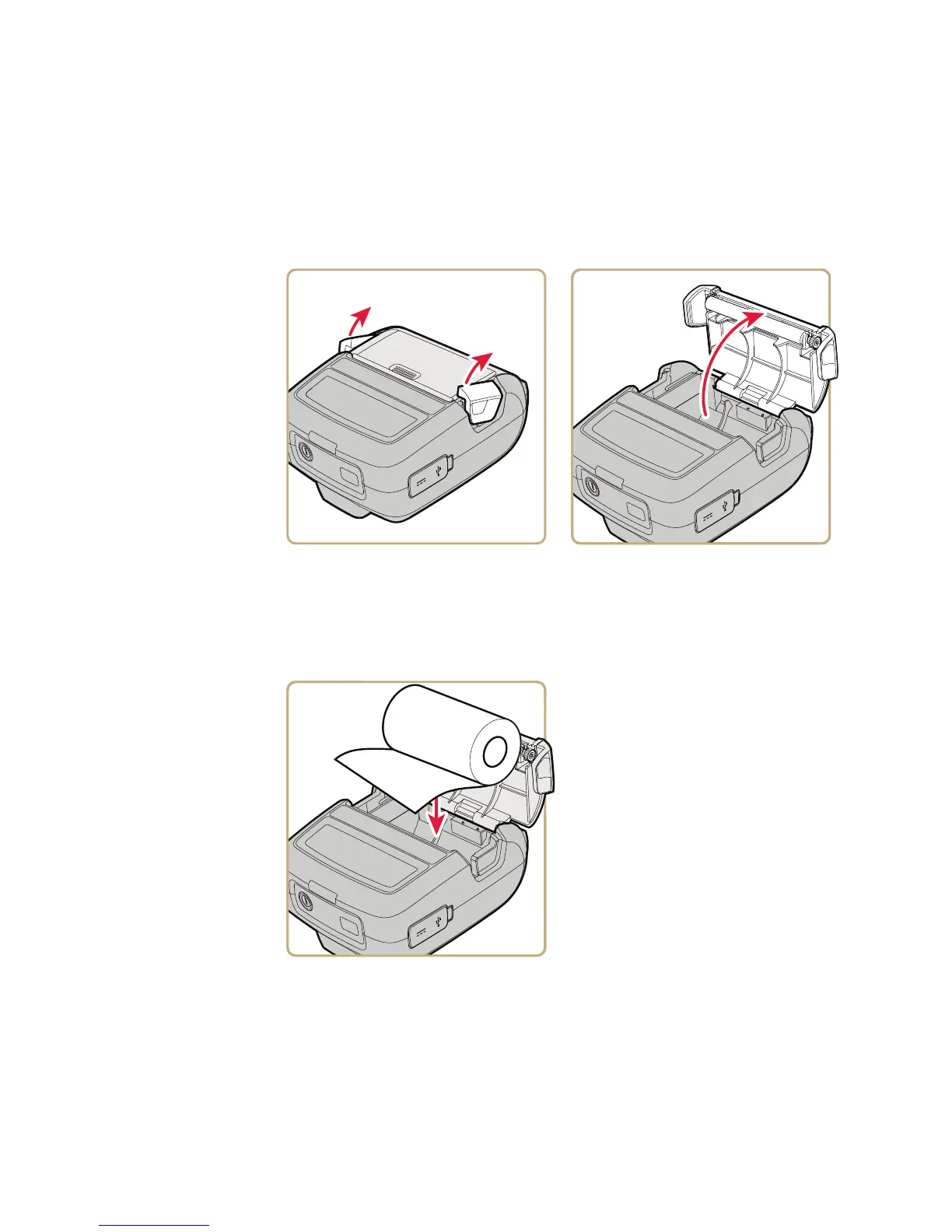Chapter 1 — About the Printers
PR2 and PR3 Mobile Receipt Printer User Manual 11
Load Media
The printers support easy drop-in media loading.
1 Lift both media release latches to open the media door.
2 If necessary, remove the empty media core from the media
compartment.
3 Drop in a new roll of media. Make sure to orient the media roll so
that the media curls toward the media door.