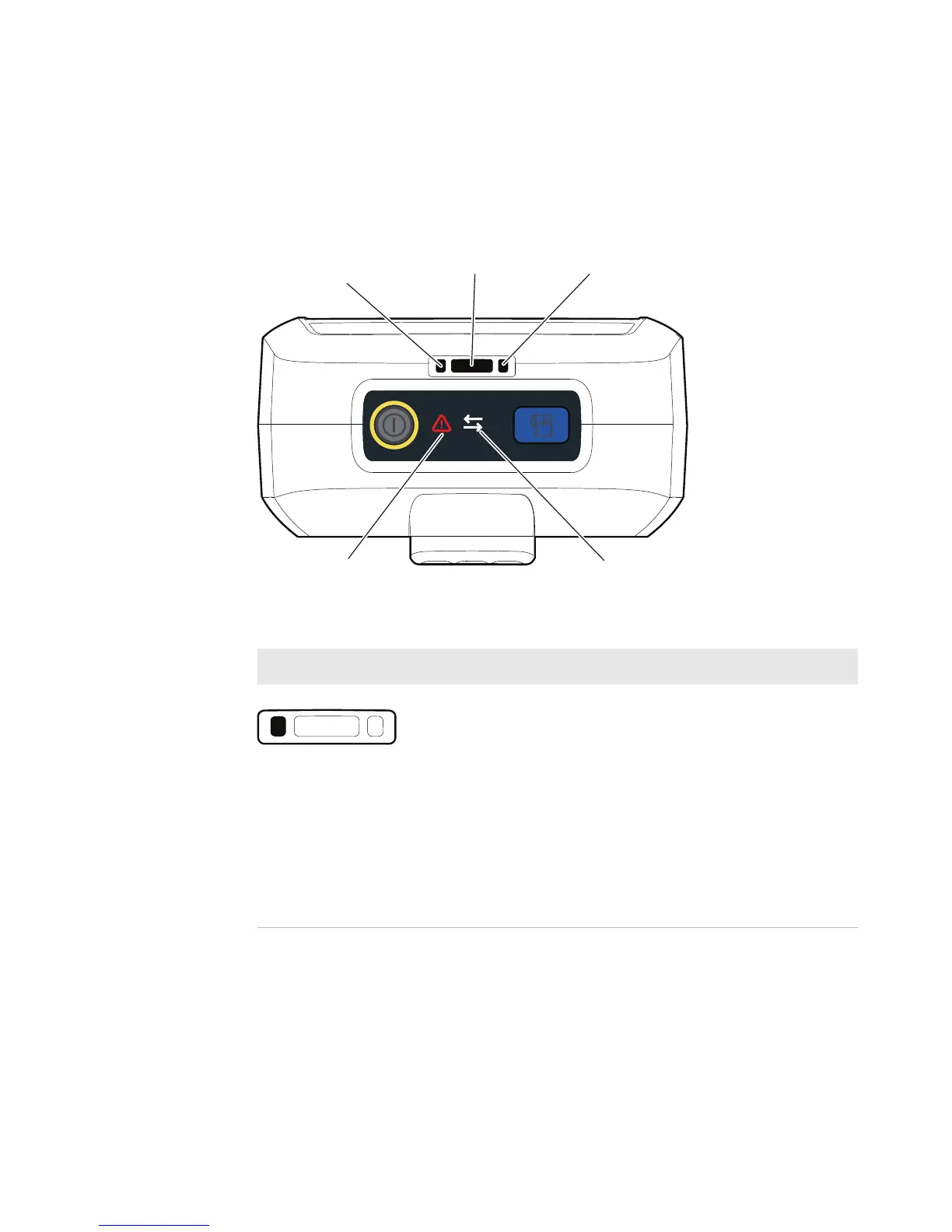Chapter 1 — About the Printers
4 PR2 and PR3 Mobile Receipt Printer User Manual
About the Status LEDs and Icons
The printer has three LEDs and two icons to communicate status.
Status LEDs and Icons
LED or Icon Name Status
Battery Status Indicates battery charging:
• Steady green: More than 95%
charged
• Blinking green: 60% to 95% charged
• Steady red: 0% to 60% charged
• Blinking amber: Battery error
• Steady amber: Battery is out of
charging temperature range
• Blinking red (not charging): Low
battery
"@SSDQX3S@STR
#NMMDBSHUHSX#QHSHB@K%QQNQ
)MSDQLDB
2D@CXSN7NQJ
HMCHB@SNQ
-@FMDSHB3SQHOD
2D@CDQ