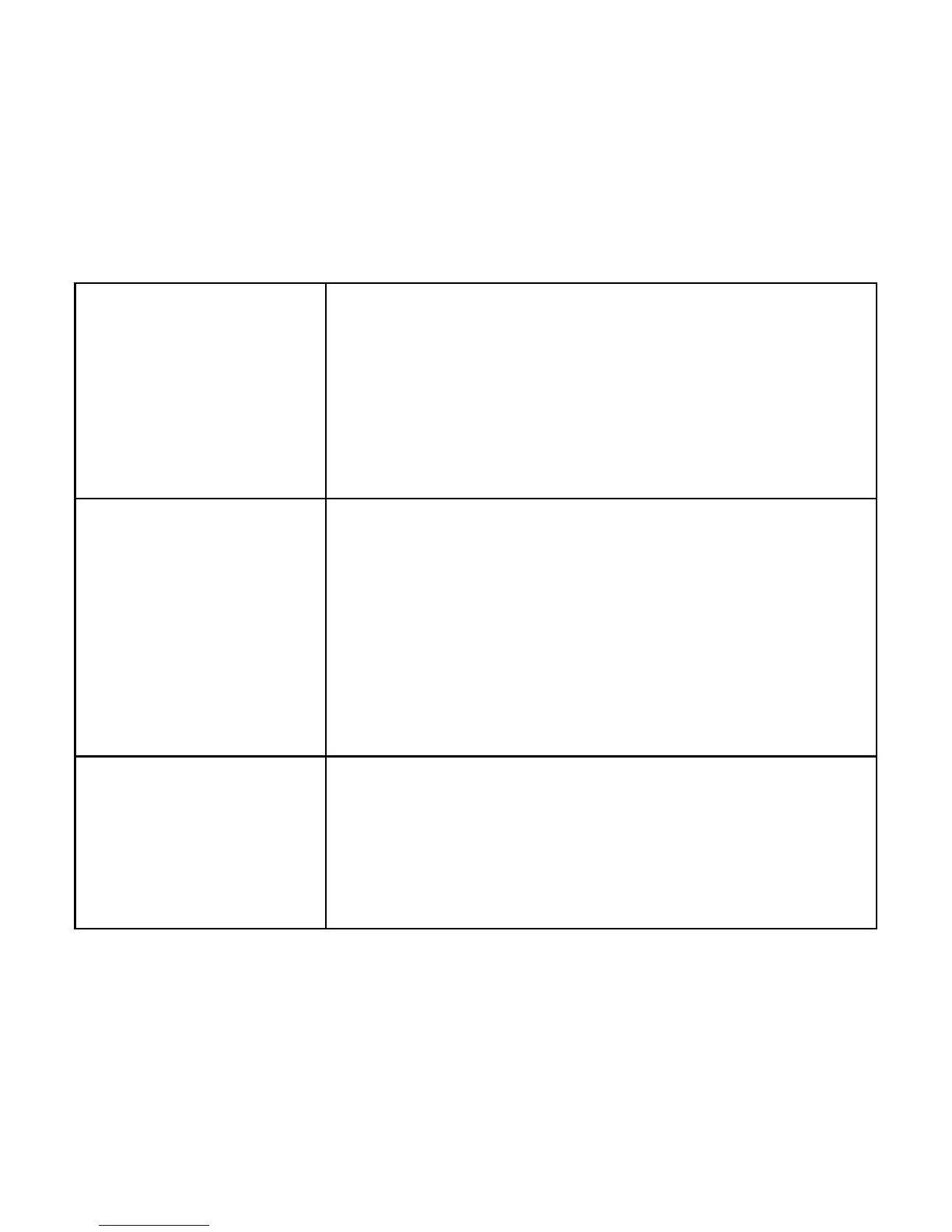1. In other modes, it is used as the
navigation/direction key except for some
special functions.
2. In the standby mode, use navigation
keys to enter shortcuts function.
1. In the standby mode, press this key to
enter shortcuts menu.
2. In dial panel, after input numbers, press
the key to select SIM1/2 voice call.
3. In other mode, press the key for
confirmation.
1. Mainly used as power on/off.
2. Press to return to standby screen in any
interface.
3. End calls or reject incoming calls.
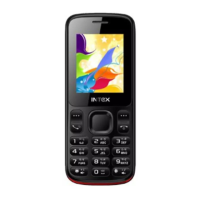