- 24 -
Select On or Off.
• Show Owner Number
― Dedicated Key
Set shortcut functions for navigation keys.
― Auto Update Time
Select Off, First confirm, or On.
― Flight Mode
Select Normal mode or Flight mode
― Misc. Settings
Select LCD backlight to set
4.4.3 Network Settings
― SIM1/SIM2
• Network Selection
This function can let you select the network manually or
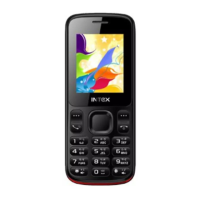
