- 25 -
automatically.
4.4.4 Security Settings
― SIM 1/SIM 2 Security
• PIN Lock
PIN number setting can avoid unauthorized usage of SIM card. If
PIN number has been wrongly inputted for 3 times, the SIM card
will be locked. PUK number is needed to unlock the SIM card. Please
contact the network provider if you don’t know the PUK number.
• Change PIN
Input old SIM1/2 PIN, and then input new PIN, input the PIN code
again to confirm. Before change PIN, you need to turn on PIN lock.
• Change PIN2
Input old SIM1/2 PIN, and then input new PIN, input the PIN code
again to confirm.
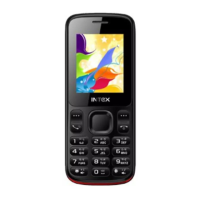
