- 15 -
Copy: Copy the contact To Phone, To SIM1, or To SIM2
Add to Blocklist: Add the contact to Blocklist
Mark several: Select to mark one or more contacts
Phonebook settings: Set Preferred storage, Speed dial, Memory
status
4.2 Messaging
4.2.1 Write Message
This function can begin a new message. After completing the
message:
― Press OK key:
Enter number: Input number
Add from Phonebook: Select contact from phonebook
― Press left soft key:
Send to: Enter number or Add from Phonebook to send message
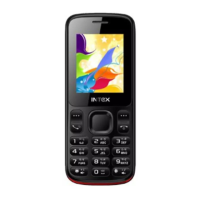
