- 27 -
4.5 Multimedia
4.5.1 Camera
Press left soft key or OK key to enter. The photo can be previewed
in the screen; press OK key to shoot and right soft key to back,
left soft key to access Options.
4.5.2 Image Viewer
Enter image viewer, you can choose photos to view or return. Press
left soft key to access to Options: View, Image information, Browse
style, Send, Rename, and Delete.
4.5.3 Video Recorder
Press left soft key or OK key to enter. Press OK key to shoot and
right soft key to back, left soft key to access Options.
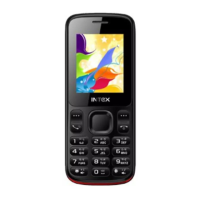
