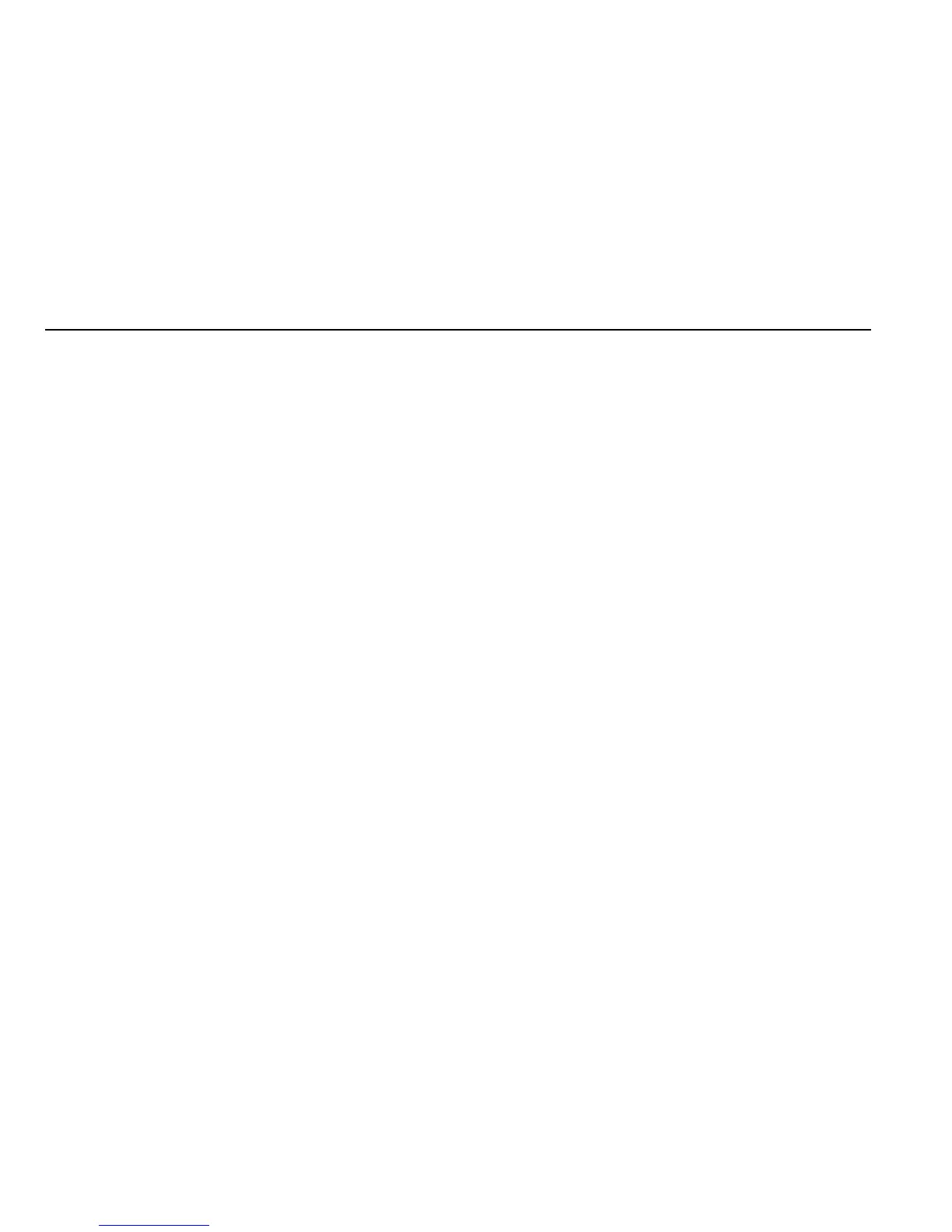- 35 -
5. Entry Mode
You can use several methods for entering text and numbers. By
selecting a Text Entry Mode, the phone provides a few Text Entry
Mode for new adding, editing contact records, finding contacts,
editing SMS and writing memos.
Select Text Entry Mode:
5.1 Letter entry mode
Press a key once to insert the first letter on the key, twice for
the second letter, etc. If you pause briefly, the last letter in the
display is accepted and the text awaits the next entry.
For example, press the "2" key continuously, it will appear "a"、
"b"、"c"、"2"one by one.
5.2 Number entry mode
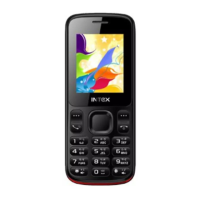