- 32 -
4.7.7 World Clock
By pressing left/right navigation keys to change time zone on world
map, you can check time and date of different cities and regions.
Press left soft key to access options.
4.7.8 Bluetooth
This mobile phone support Bluetooth wireless connection. You can
establish wireless connection between mobile phone and device to
realize voice communication, data exchange and synchronization.
Press left soft key and OK key to enter: Power, Visibility, My device,
Search audio device, My name, and Advanced.
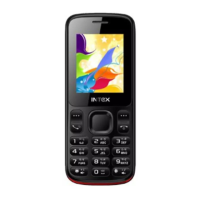
