- 26 -
― Phone Security
• Phone Lock
Input phone password to turn on/off phone lock. The default
password is 1234.
• Change Password
Input old password, and then input new password, input the new
password again to confirm.
― Auto Keypad Lock
You can set the time to lock the keypad automatically.
Red Key Lockes Keypad
When the function is turned on, you can press red key (end key)
in standby mode once to lock keypad.
4.4.5 Restore Factory Settings
Input default password 1234 to restore factory settings.
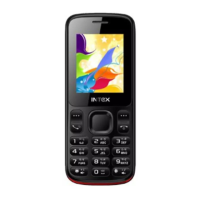
