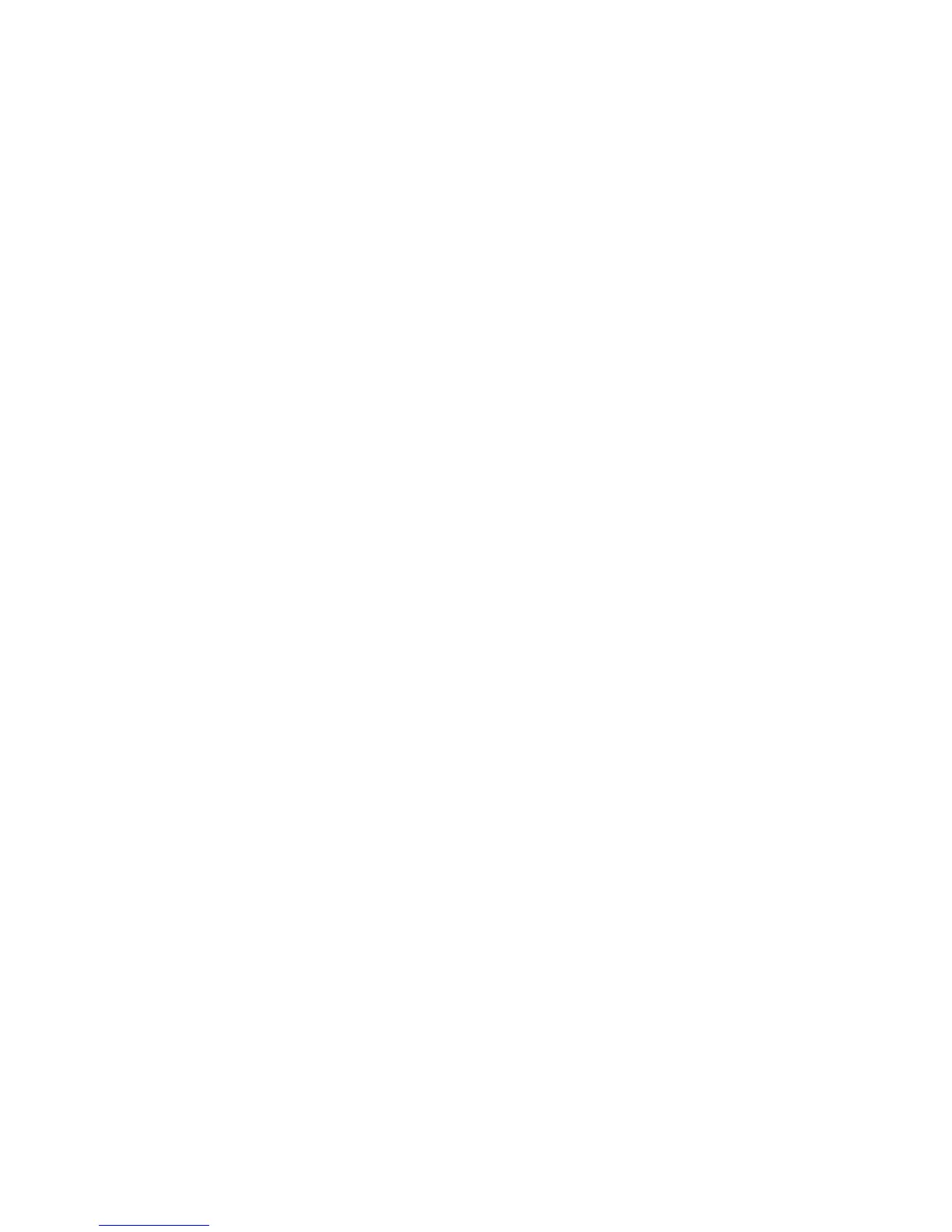- 11 -
When enter the SIM Lock, you need to input PIN. PIN code (Personal
Identity Number) prevents unauthorized use of your phone. The PIN
code is provided by your network operator with the SIM card.
If you enter the wrong code three times in a row, the PIN code
will be blocked. To unblock the PIN code, you need to enter your
PUK. Your PUK is provided by your network operator.
― Power on Password
Turn on/off power on password (the length of the password is 4-8
digital numbers). If you activate the “Phone lock”, you need to
enter the password each time you turn on the phone. Enter Change
password to change the password.
2.7 T-flash Card
Insert the T-Flash card into phone. This will expand the Flash memory
of the phone.
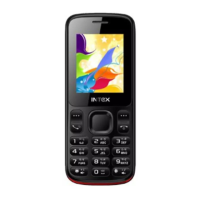