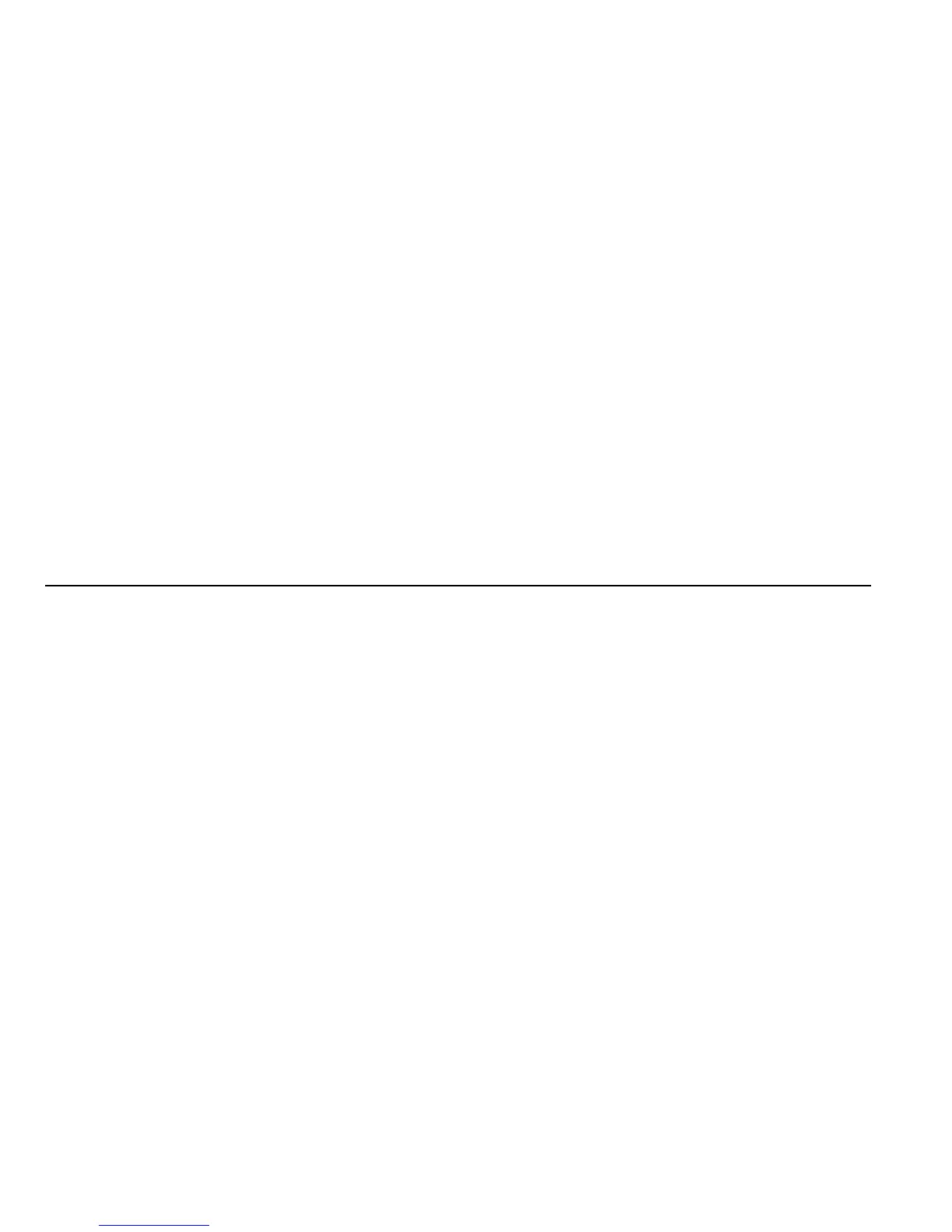- 12 -
2.8 USB Cable
You can transfer and store files, such as MP3, MP4 and pictures from
PC, through USB cable, to the mass storage in phone or identified SD
card that is inserted.
3. Basic Functions
3.1 Making a Call
In standby mode, press numerical keys to input phone number to
dial. If you're making a long distance call, add the area code preceding
the telephone number. After inputting phone number, quickly press
* key thrice until the symbol “P” appears, then input the extra
number. Press Dial key or OK key and select SIM1/2 voice call to
call the number. Press left soft key to do options. During a call,
enter options and select Volume, then press left/right navigation
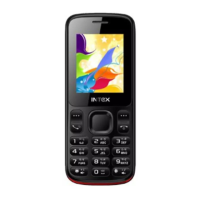