- 10 -
Insert the charger into USB interface of the phone; the flash symbol
on the charger plug must face upwards.
Connect the charger to a standard wall outlet and the battery
power icon in the up-right corner of the screen will start scrolling.
When the battery bar stops scrolling, the battery charge is complete.
Press the two sides of the charger plug and disconnect the charger
from the phone.
When the battery is low, a "low battery" message will display
across the screen and the battery icon will seem empty. If the
battery level is insufficient, the phone will turn off automatically.
Do not use your phone under low battery state for an extended
period of time or it may cause battery damage.
2.6 Security Settings
― SIM Lock
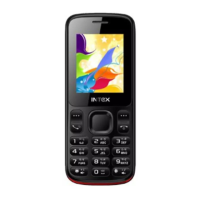
