- 31 -
OK key: Show the calculation result.
* Key: Double 0
# Key: Decimal point
4.7.4 Stopwatch
Use the stopwatch to count time. You can select Typical stopwatch
or nWay stopwatch.
4.7.5 E-Book Reader
Read E-Books stored on the memory card. Select one txt file and
press left soft key to access options.
4.7.6 Torch
The phone can be used as torch. In the menu, press left soft key
or OK key to turn on/off torch.
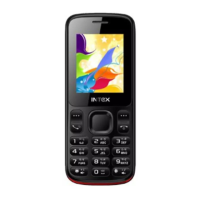
