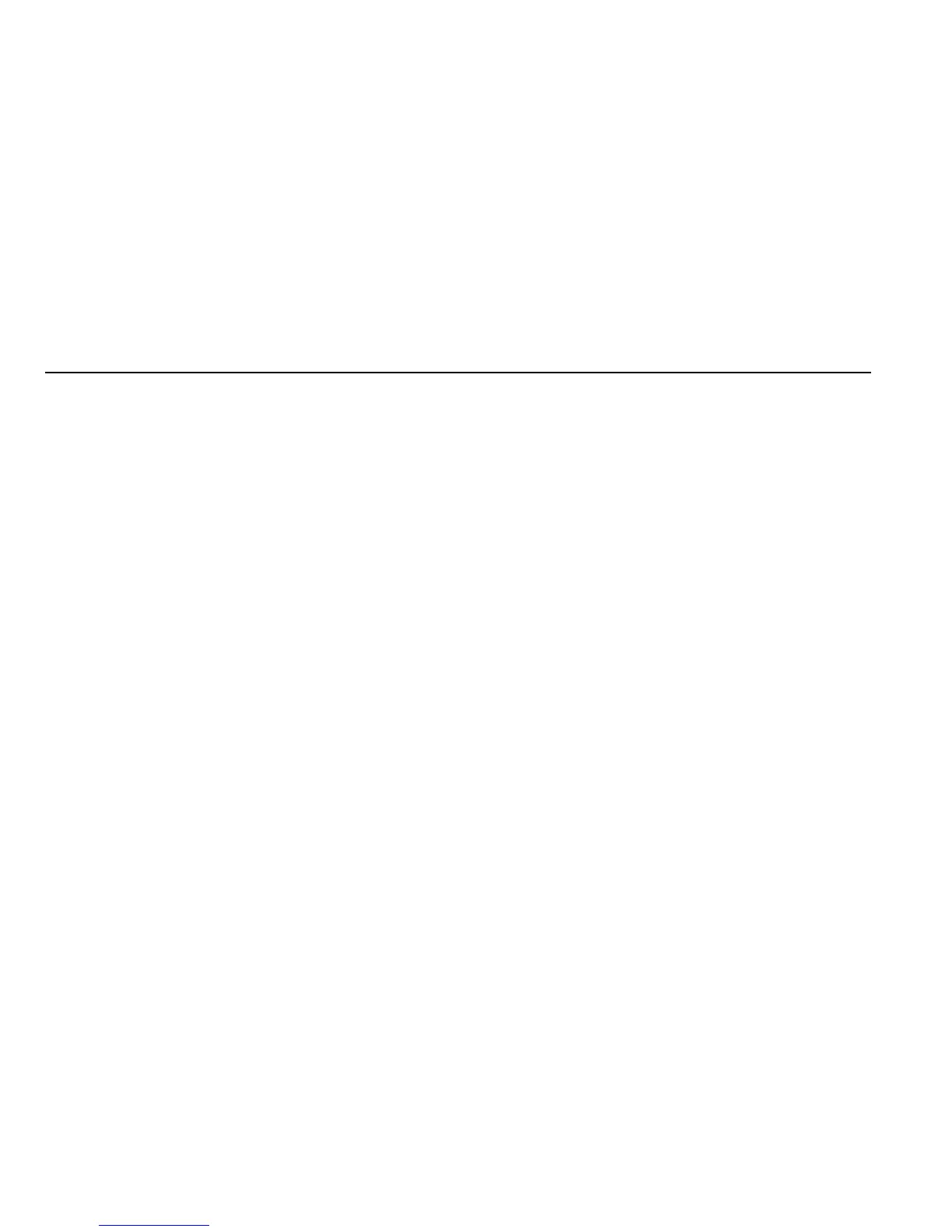- 14 -
4. Guide to Menu Operations
4.1 Phonebook
In the phonebook, you can store contacts' personal information and
numbers while also search for previously stored contacts.
― Select Add new contact:
You can save new contact To SIM1/2 or To Phone. When save the
contact to phone, you can edit caller ringtone.
― Select one contact and press left soft key to access options:
View: Check the detailed information of the contact
Send text message: Edit text message and select SIM1/2 to send
message
Call: Select SIM1/2 voice call to call the number
Edit: Edit the contact
Delete: Confirm whether to delete the contact
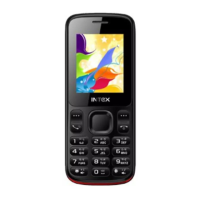