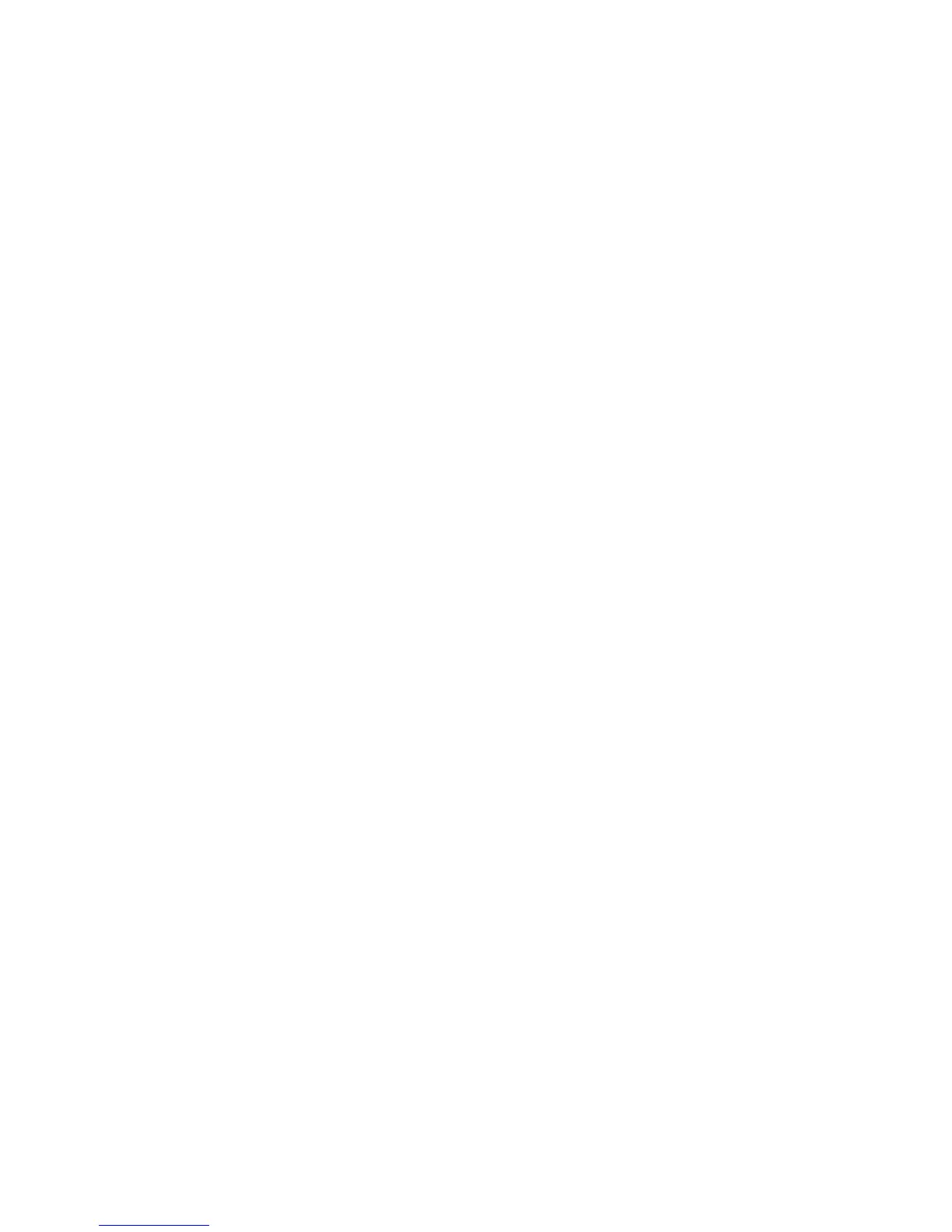- 19 -
― Delete all: Confirm whether to delete all messages
― Mark several: Select one or more messages to mark
4.2.6 SMS Settings
― SIM1/SIM2: Set SMSC address, Validity period, Message type,
Delivery report, Reply path, and Voicemail server
― Memory status: Check the message memory of SIM cards and phone
― Save Sent Message
― Preferred storage: Select SIM or Phone as preferred storage
― SMS Backup: Backup all messages
― SMS Blocklist: Check the Mode and edit Blocklist numbers
4.3 Call log
4.3.1 Call History
In the menu, you can check dialled calls, received calls, missed calls,
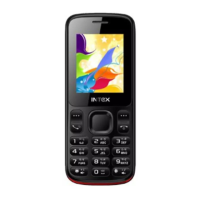