- 18 -
Checks the information of unsuccessfully sent message in outbox.
Press left soft key to access to Options:
― View: Check the message
― Resend: Send the message once more
― Edit: Edit the message
― Delete: Confirm whether to delete the message
― Delete all: Confirm whether to delete all messages
― Mark several: Select one or more messages to mark
4.2.5 Sent Messages
Check the message in sent box. Select one message to open, or press
left soft key to access Options:
― View: Check the message
― Forward: Send the message to others
― Delete: Confirm whether to delete the message
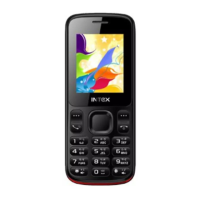
