- 17 -
― Filter by: Select SIM1, SIM2, or All messages
― Mark several: Select one or more messages to mark
4.2.3 Drafts
You can save unsent and edit incomplete messages in draft box.
Press left soft key to access to Options:
― View: Check the message
― Send: Enter number or Add from Phonebook and select SIM1/2 to
send the message
― Edit: Edit the message
― Delete: Confirm whether to delete the message
― Delete all: Confirm whether to delete all messages
― Mark several: Select one or more messages to mark
4.2.4 Outbox
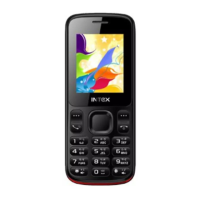
